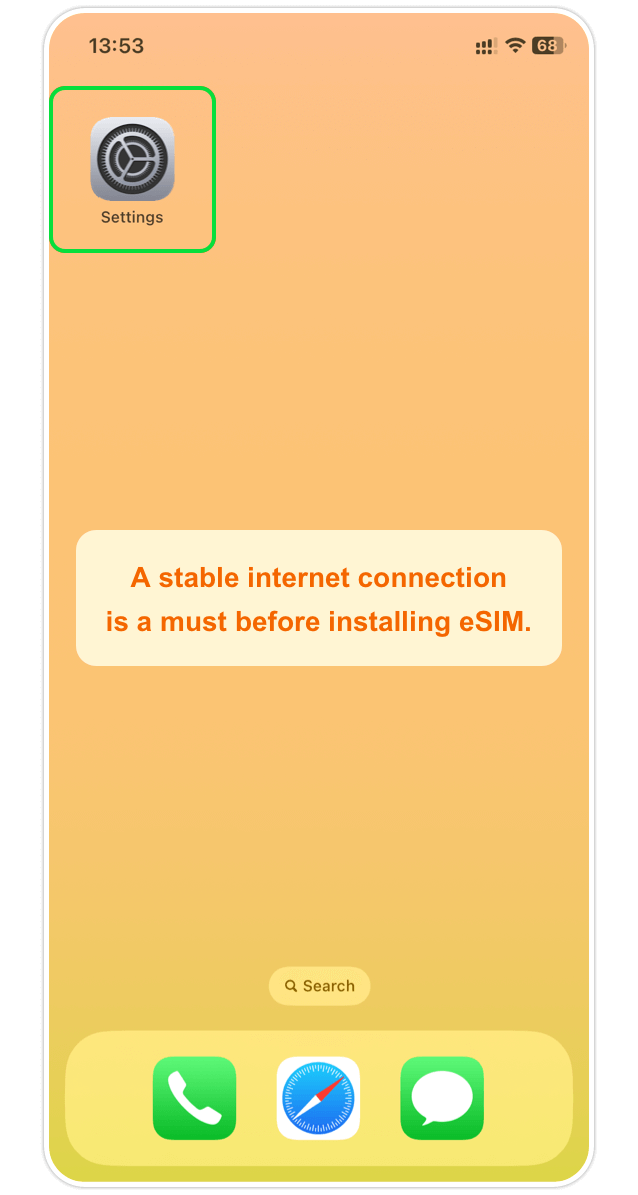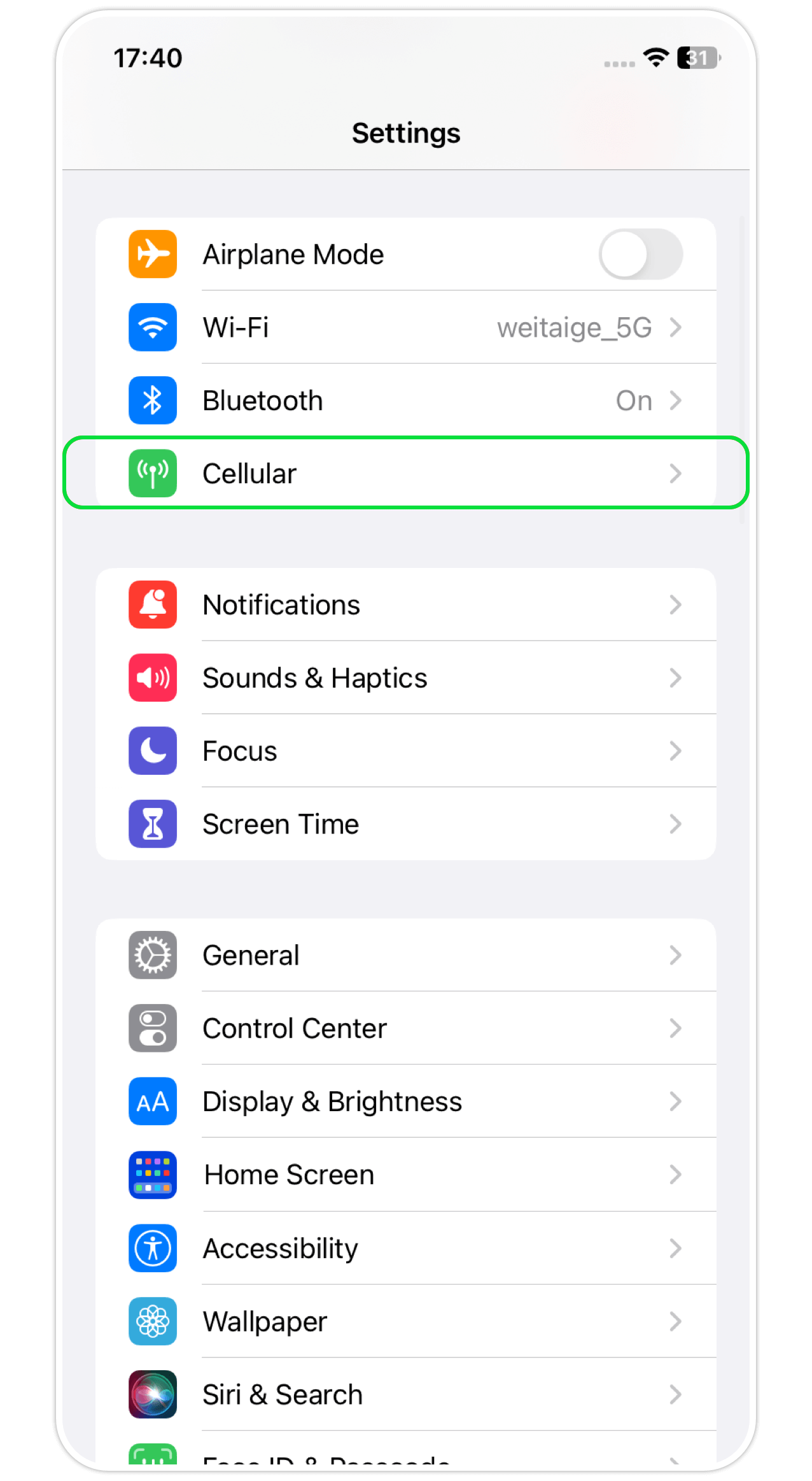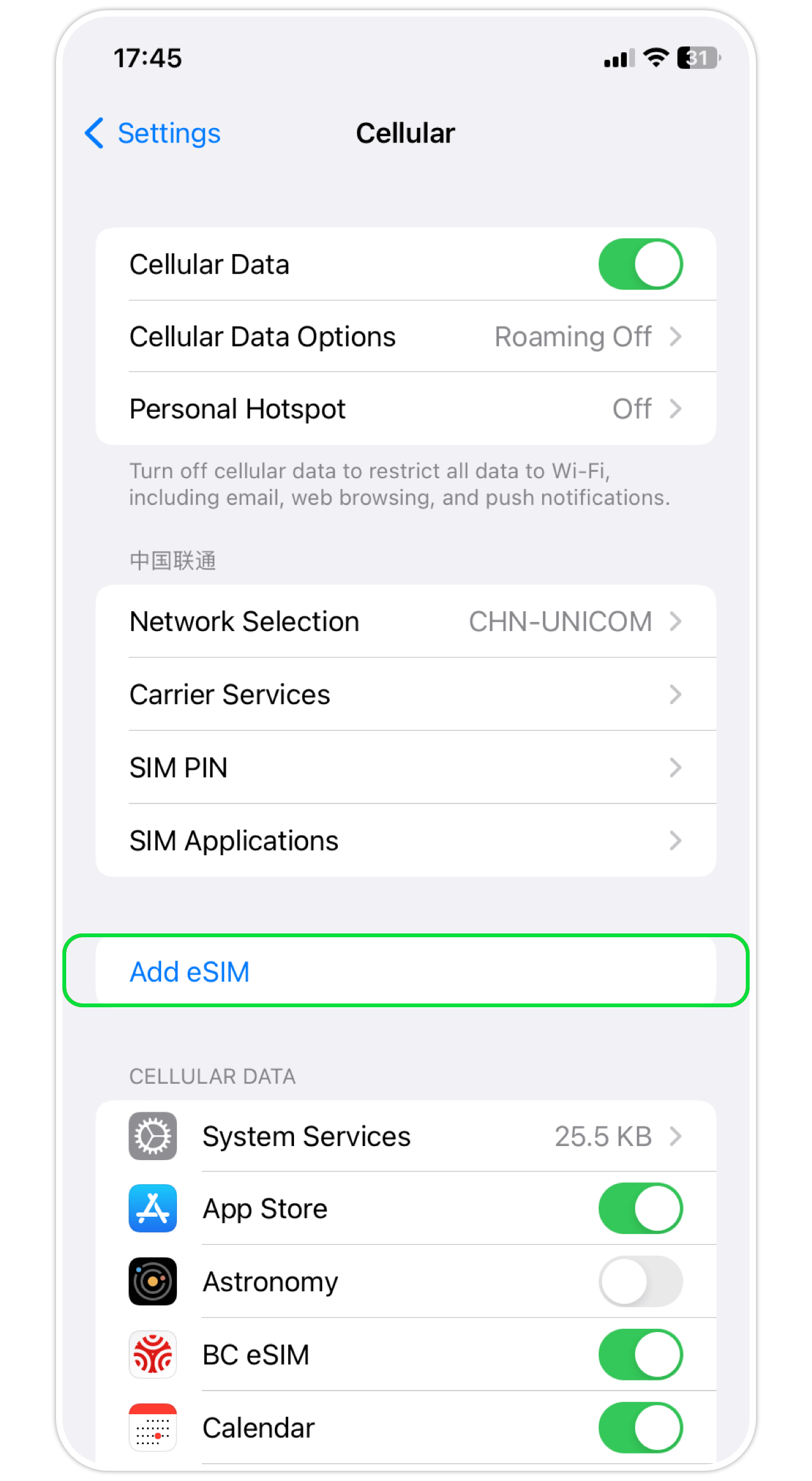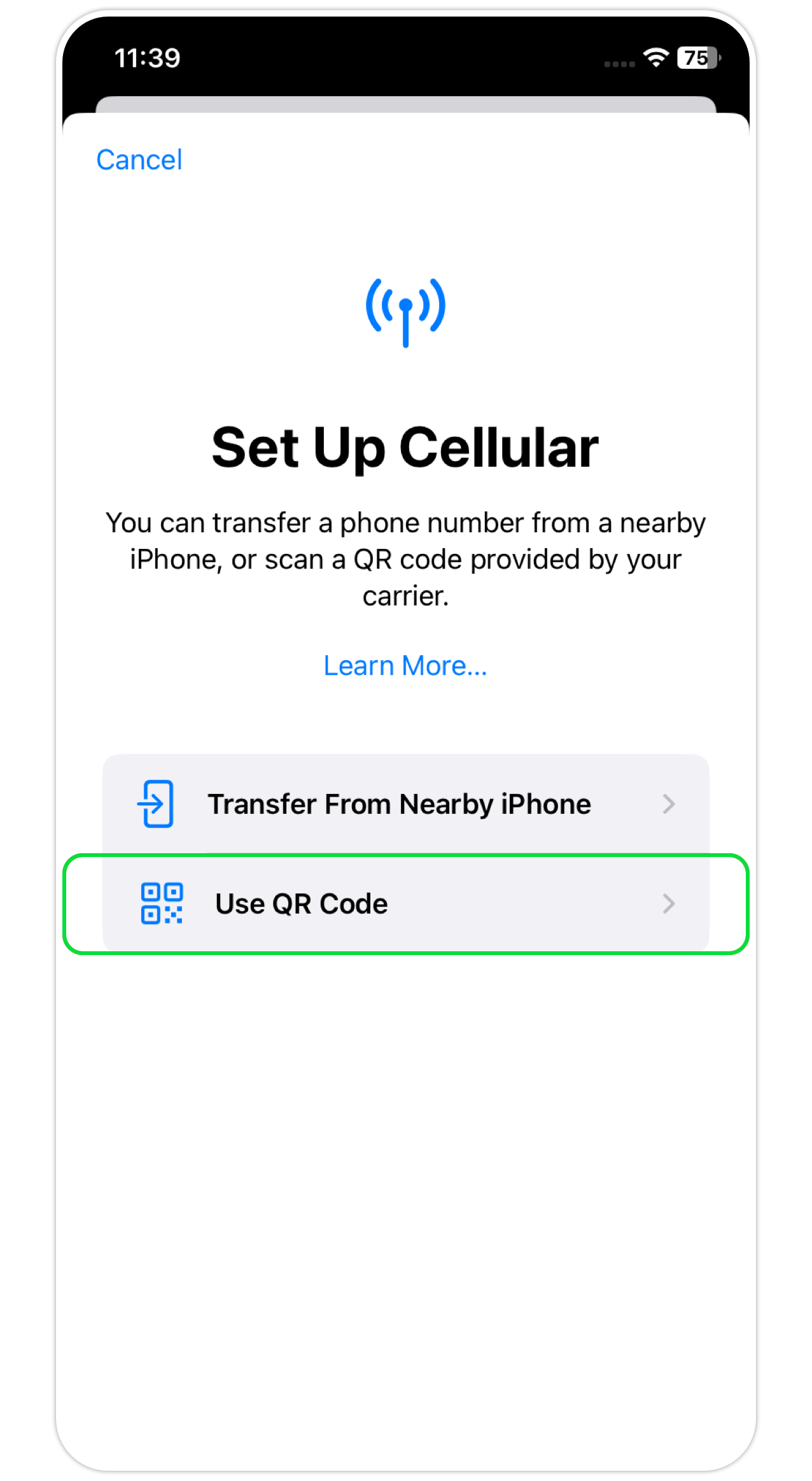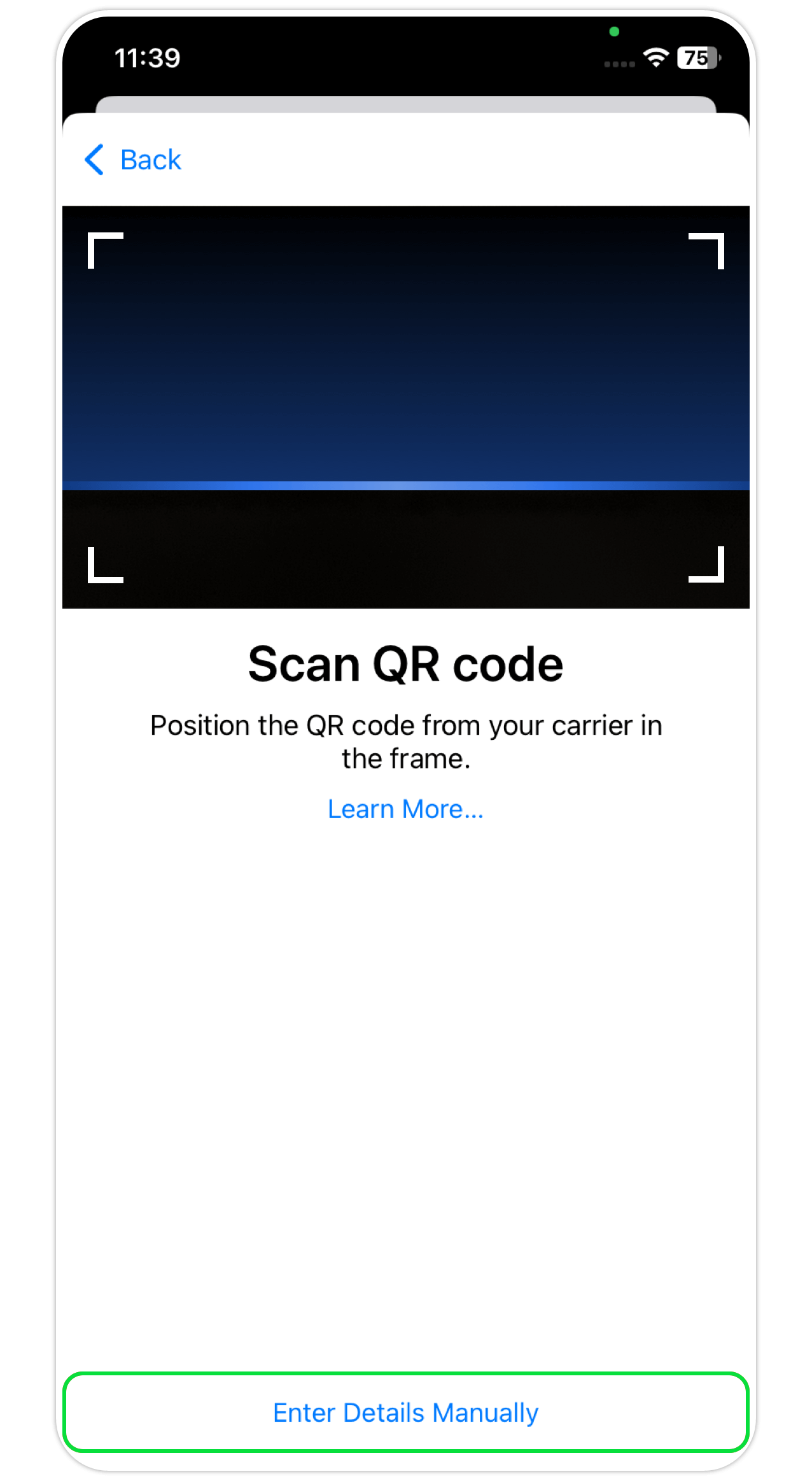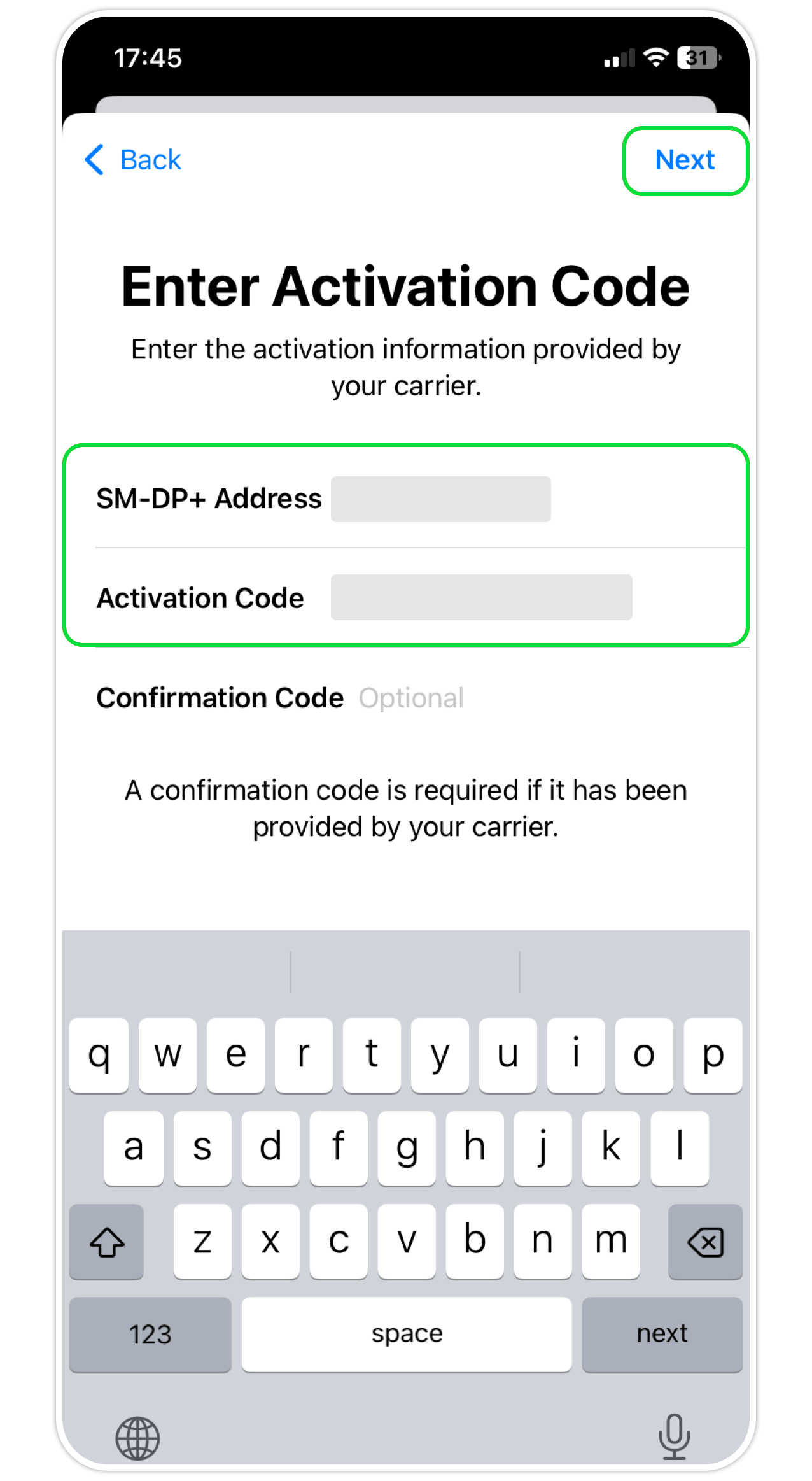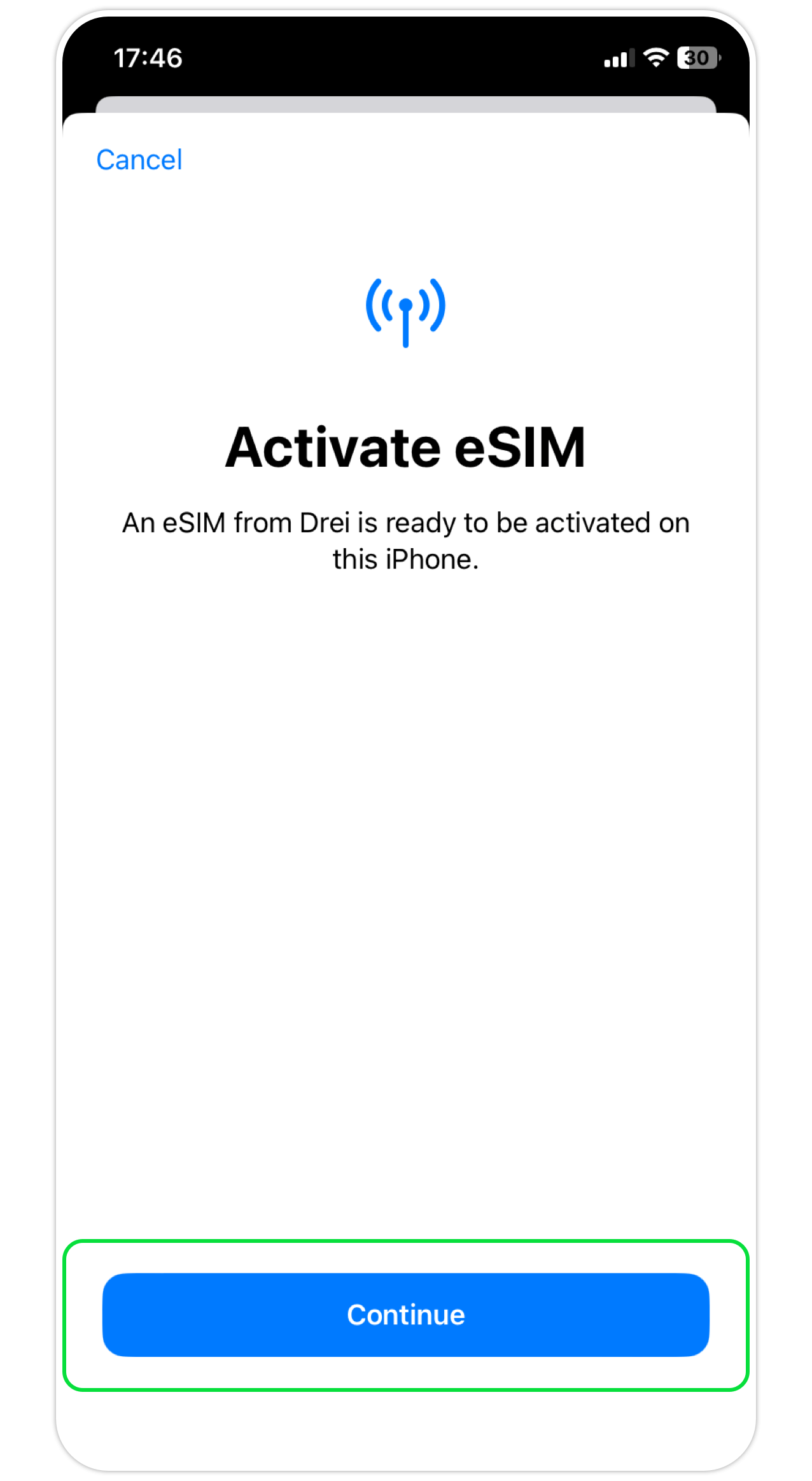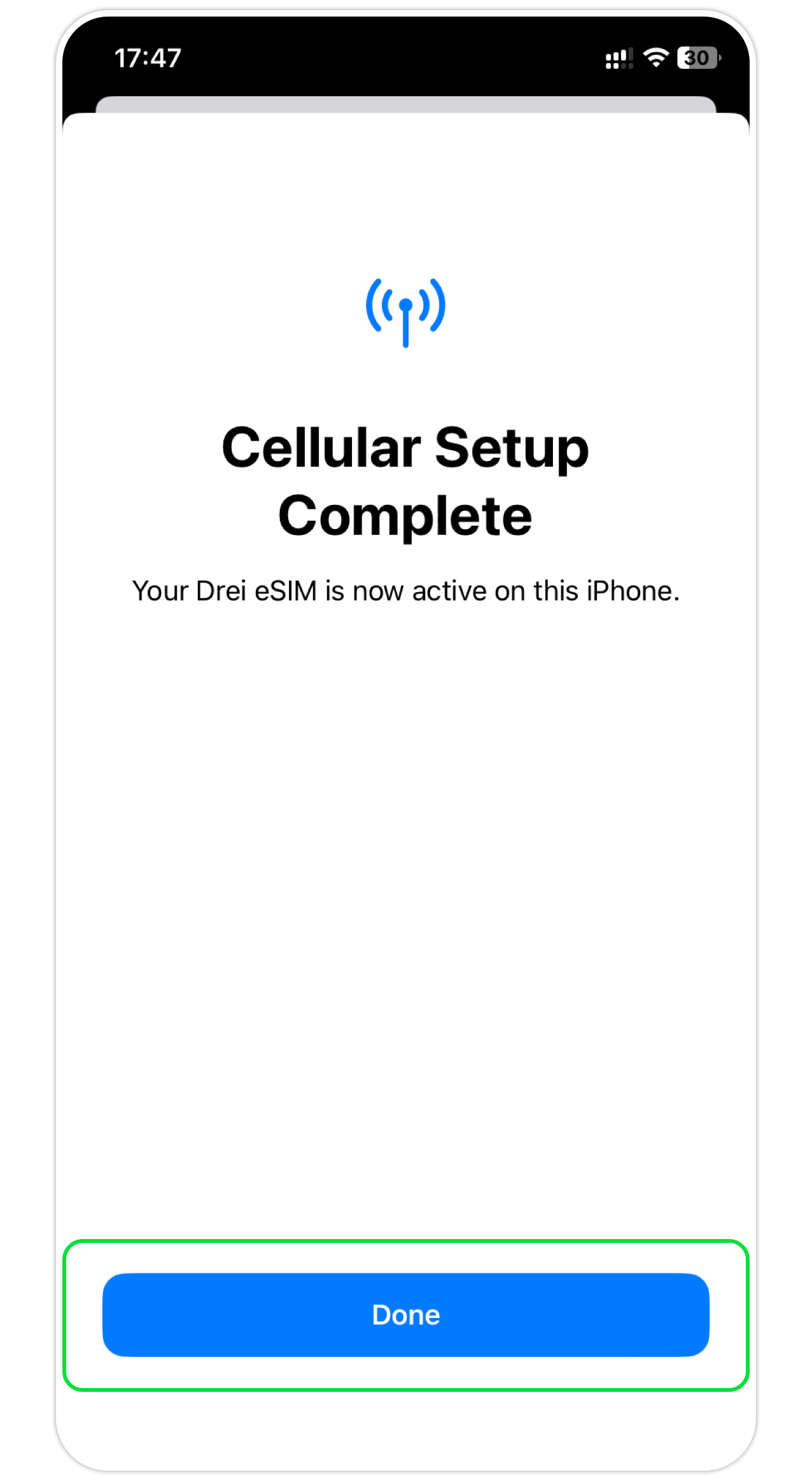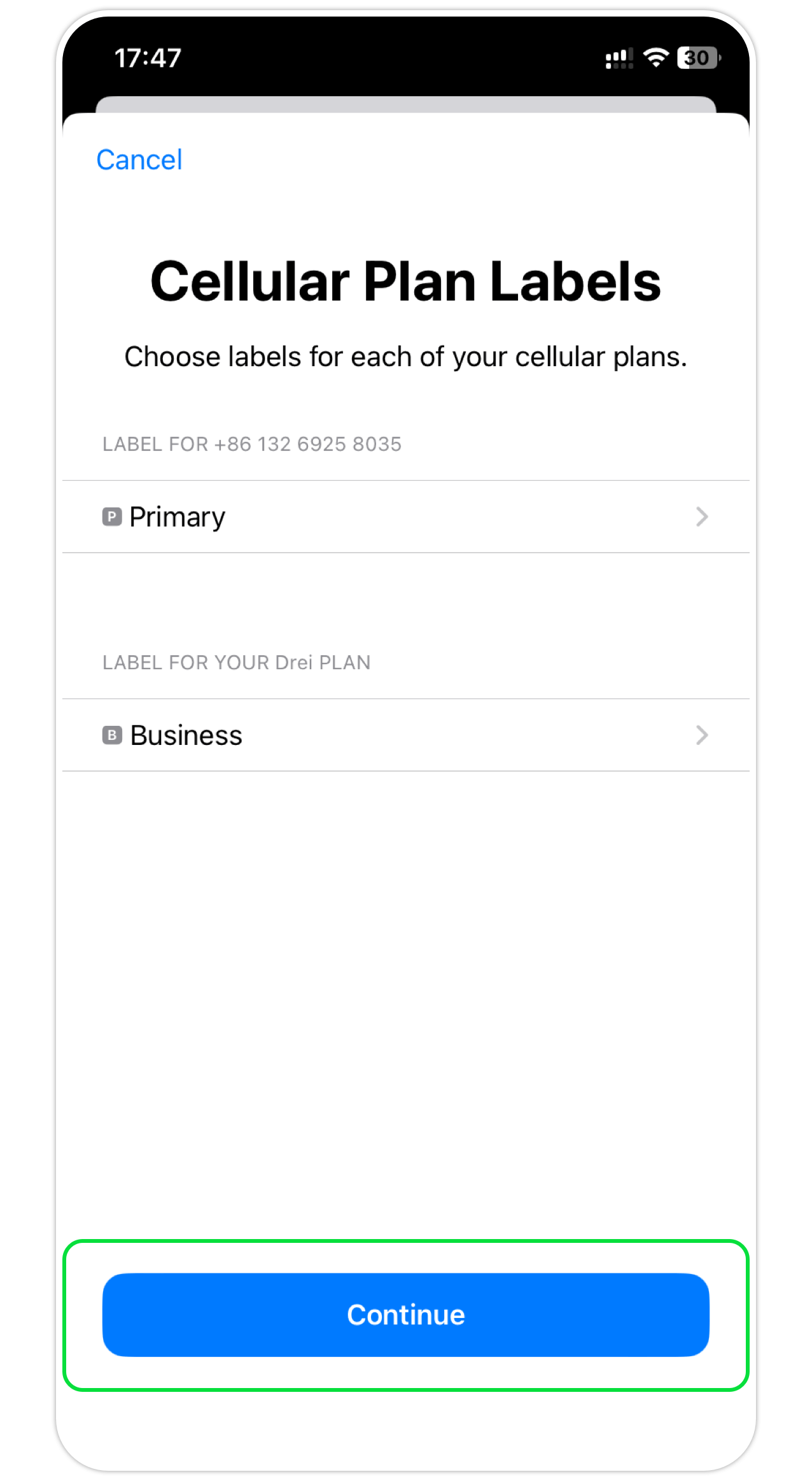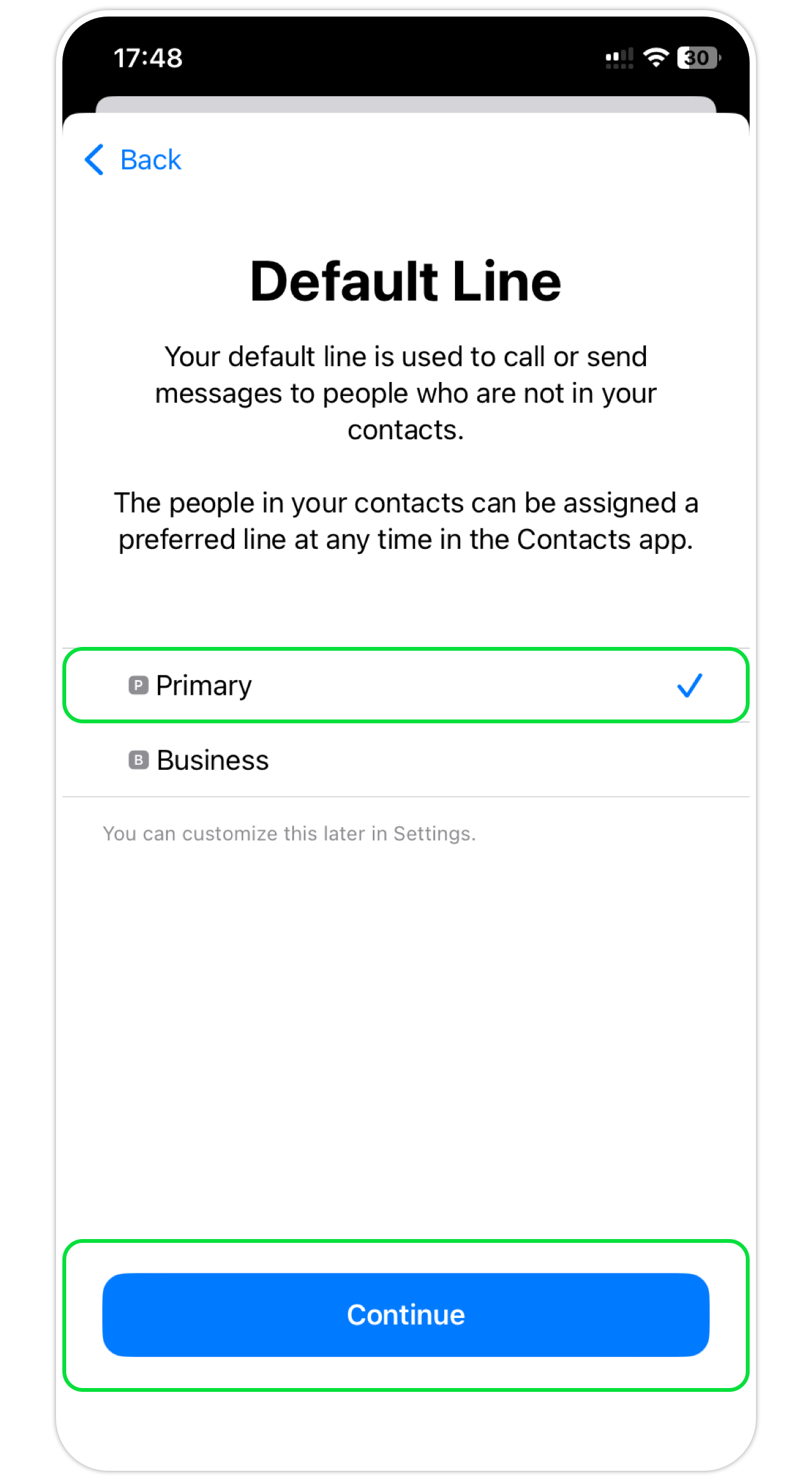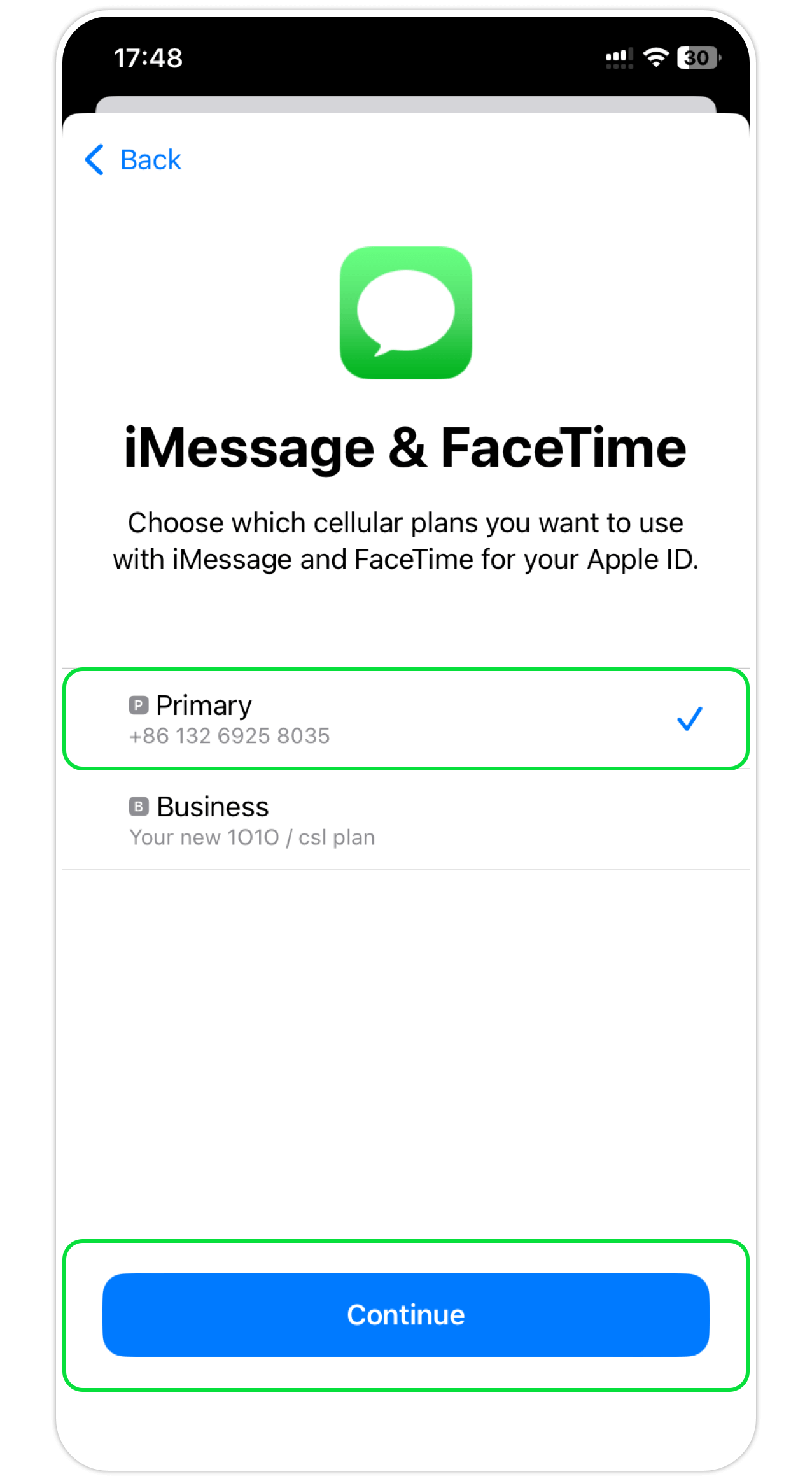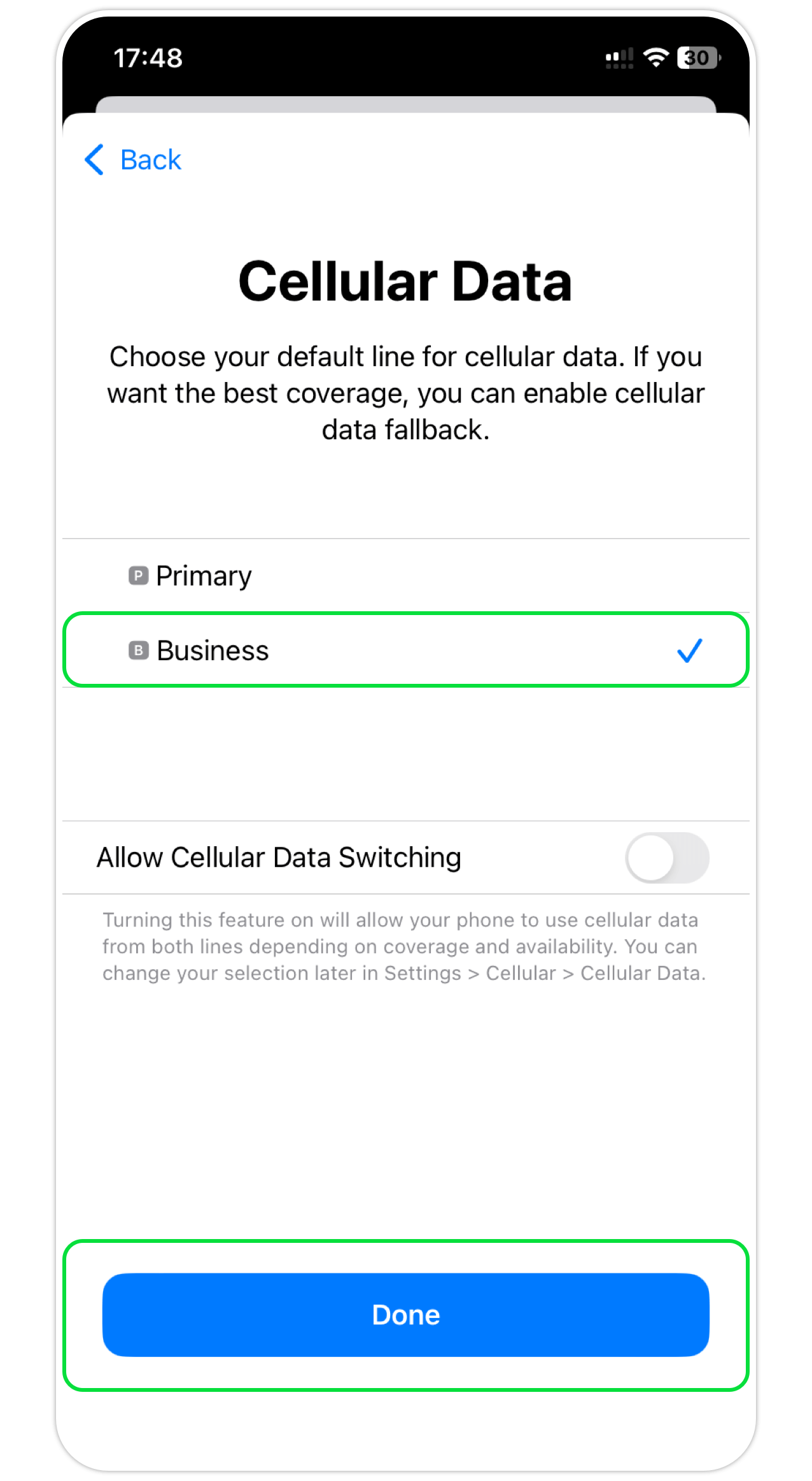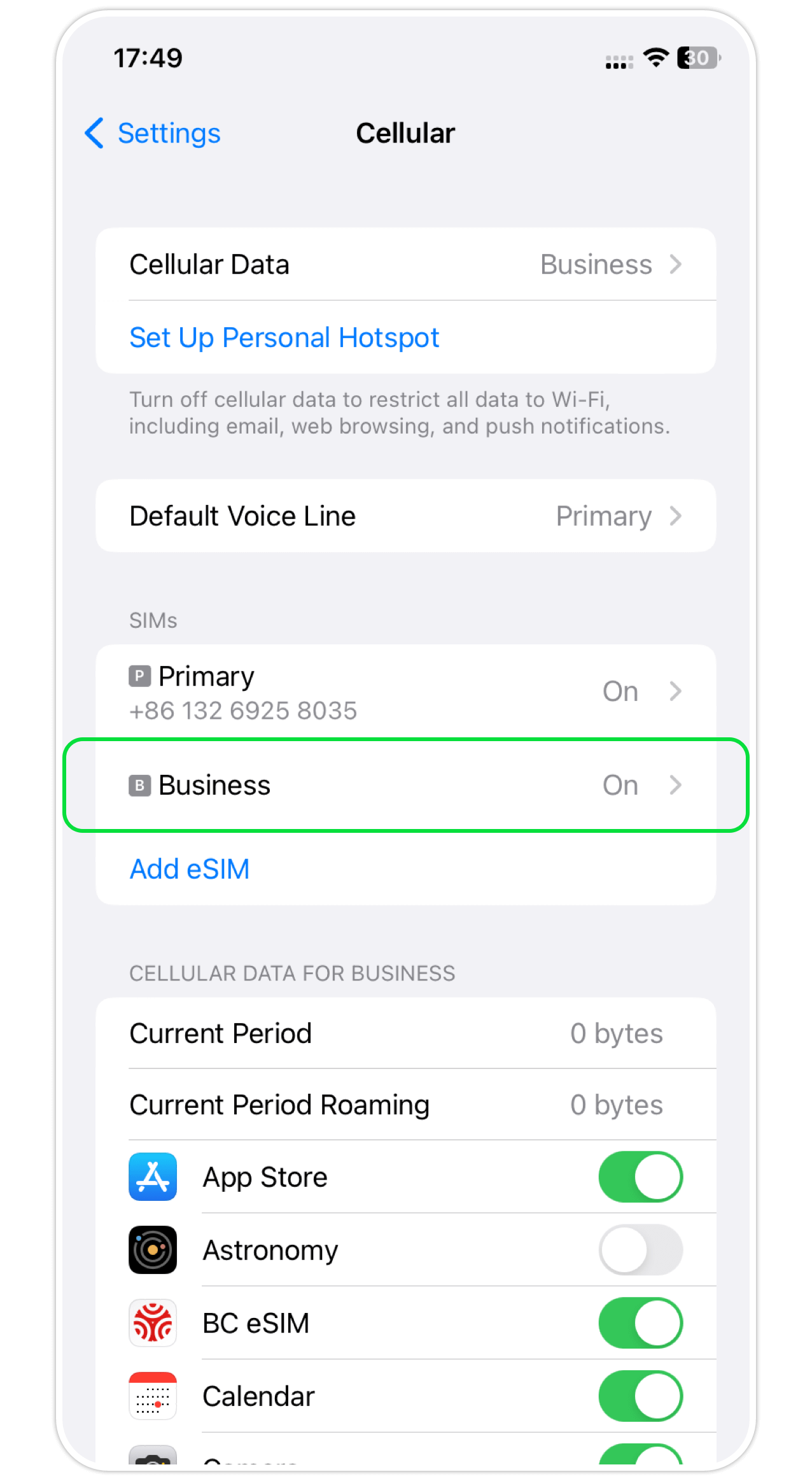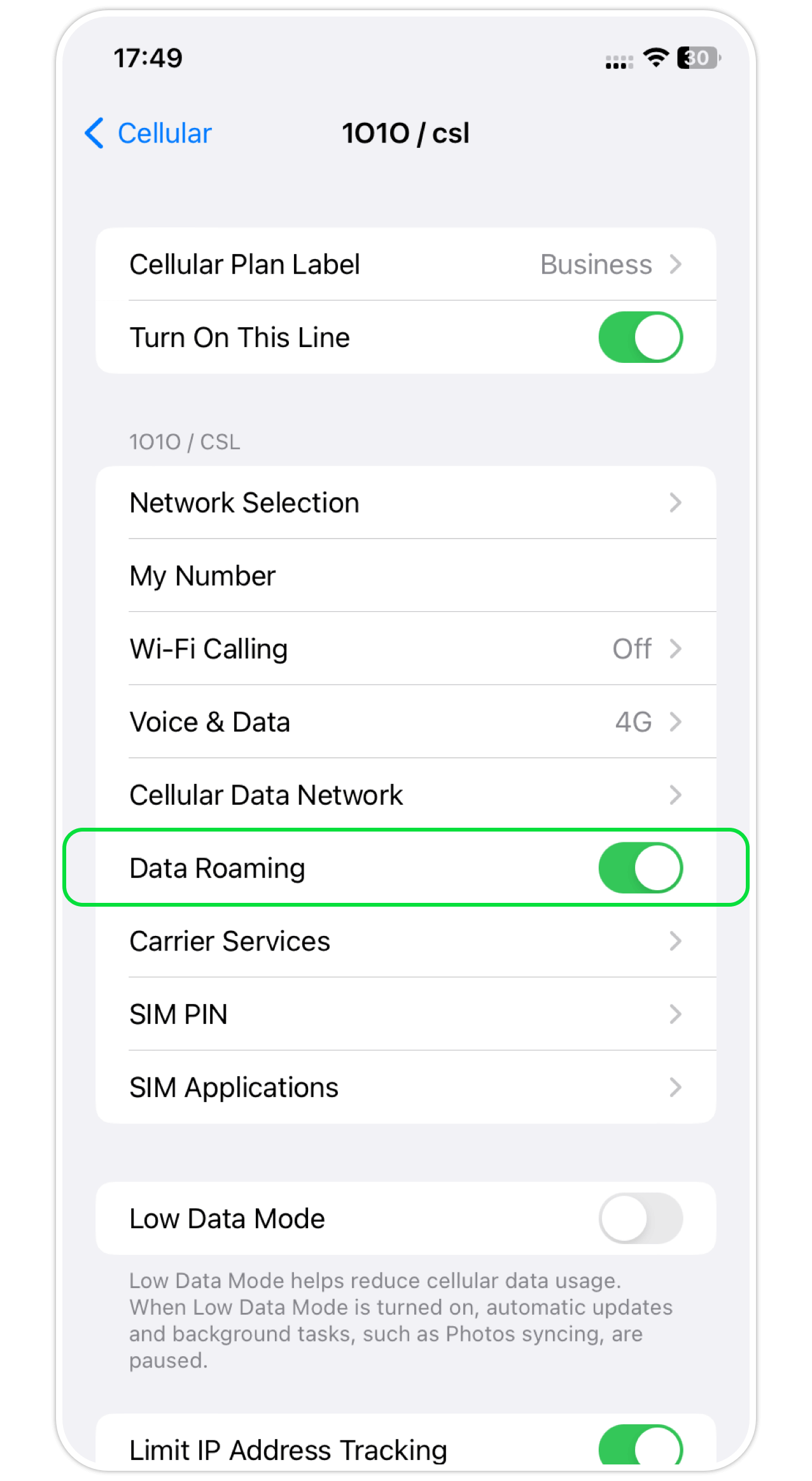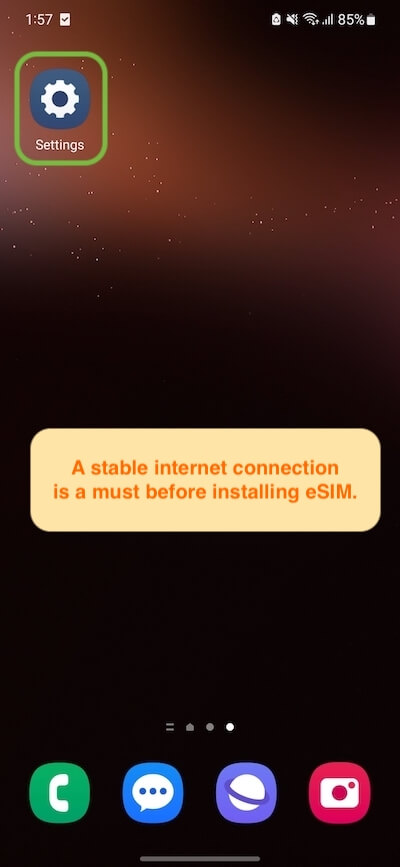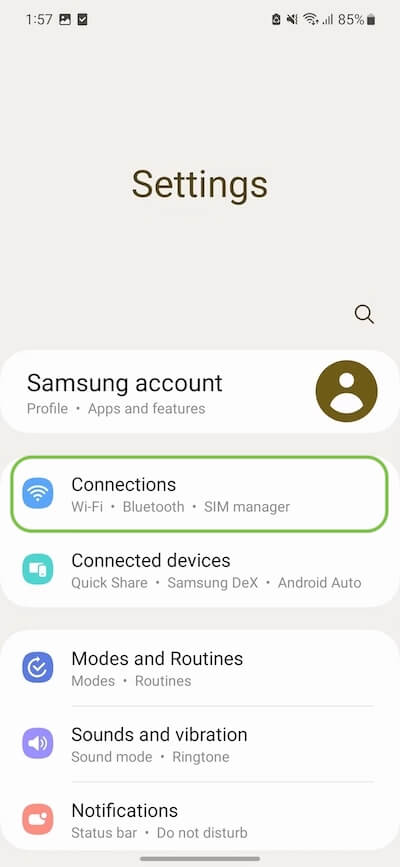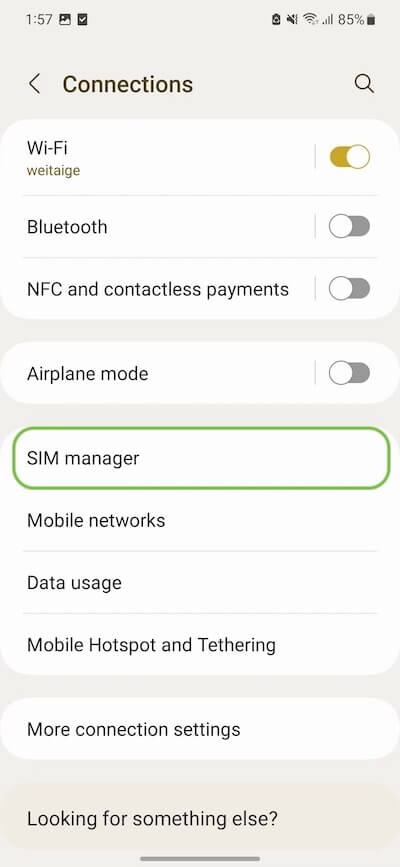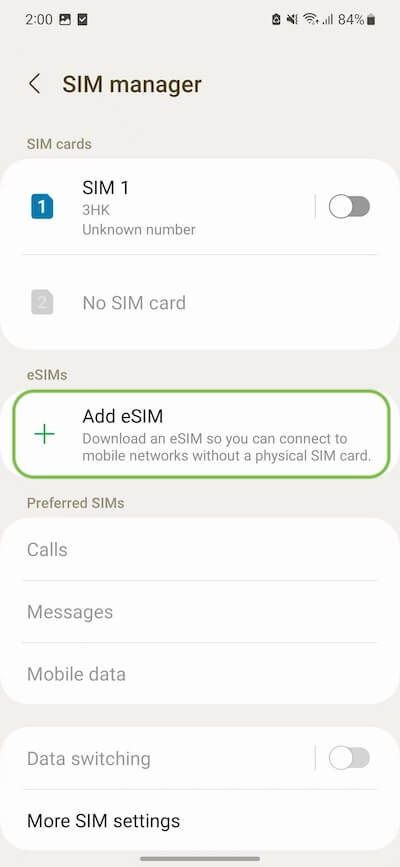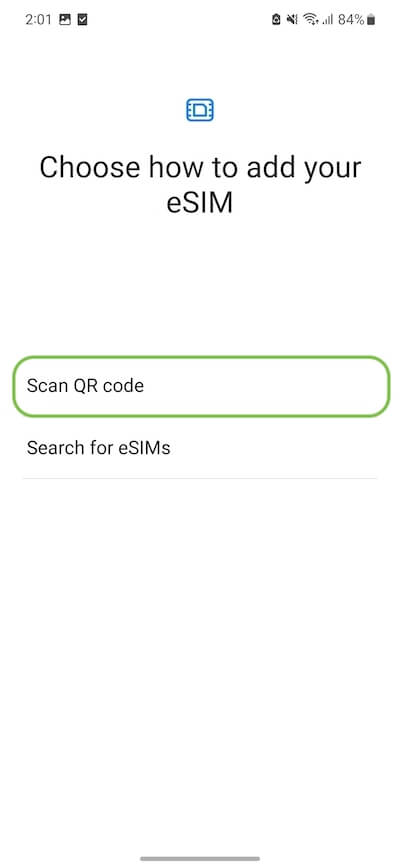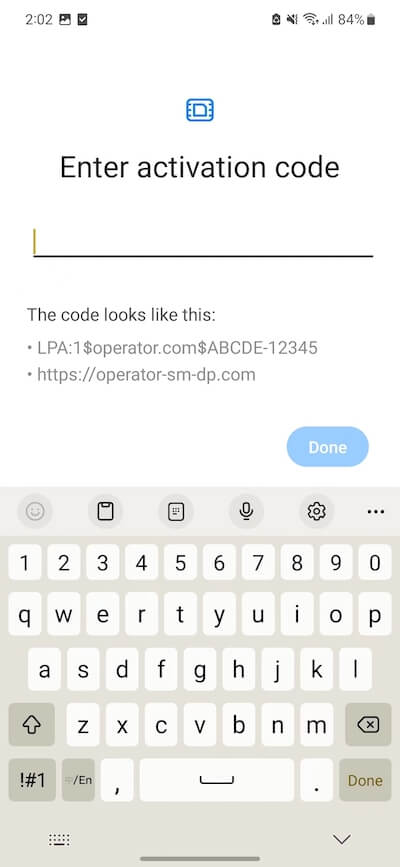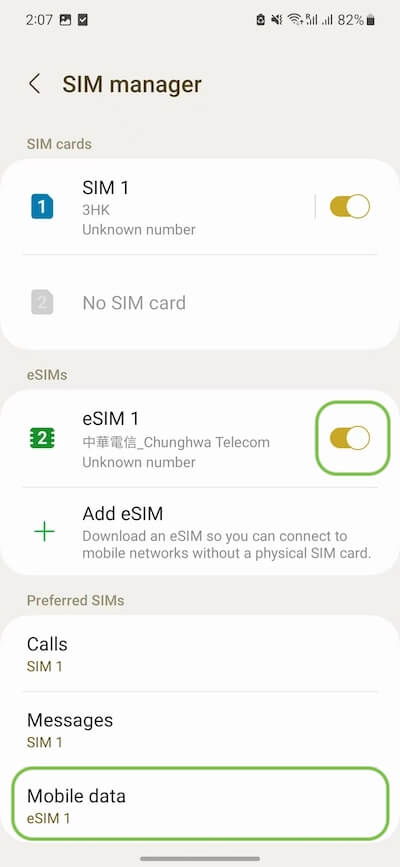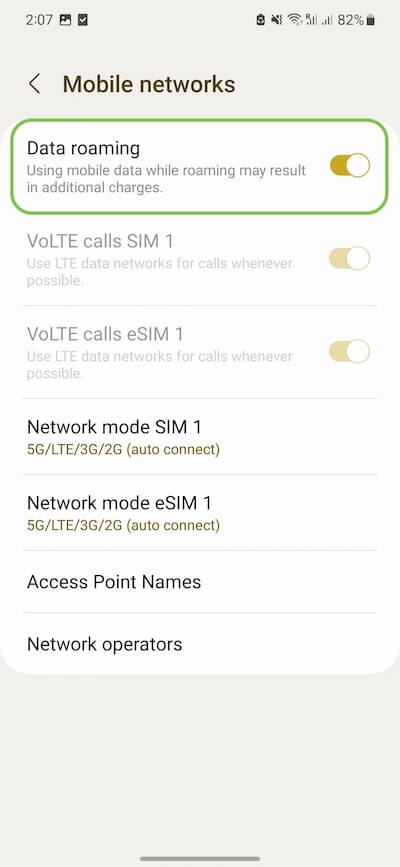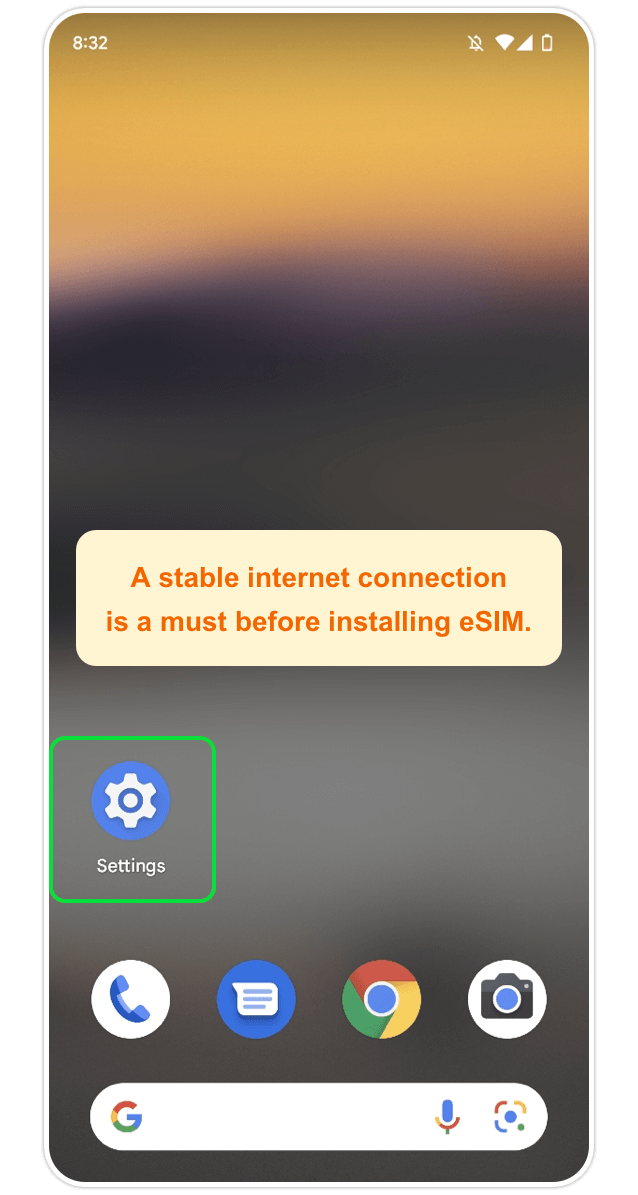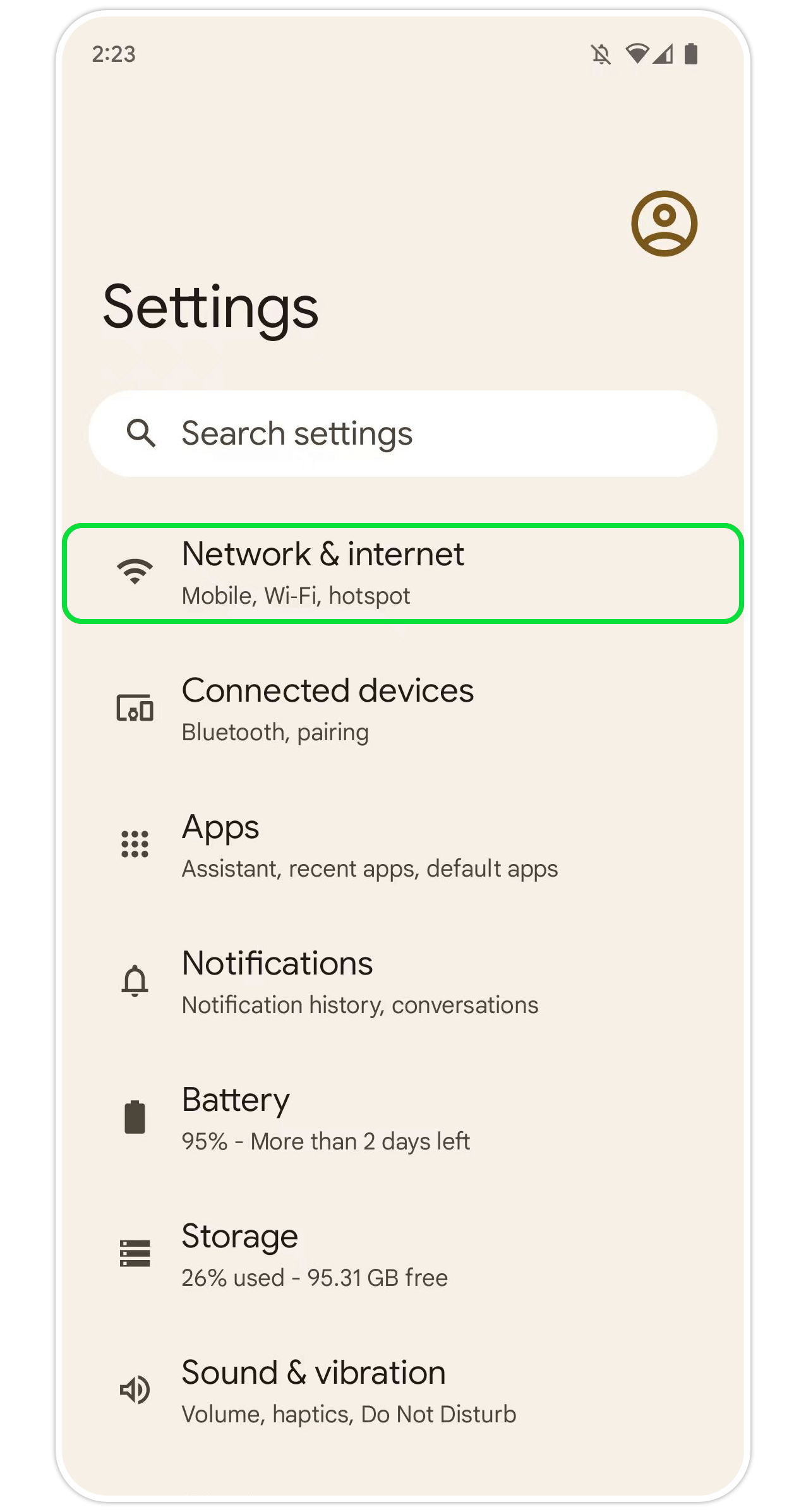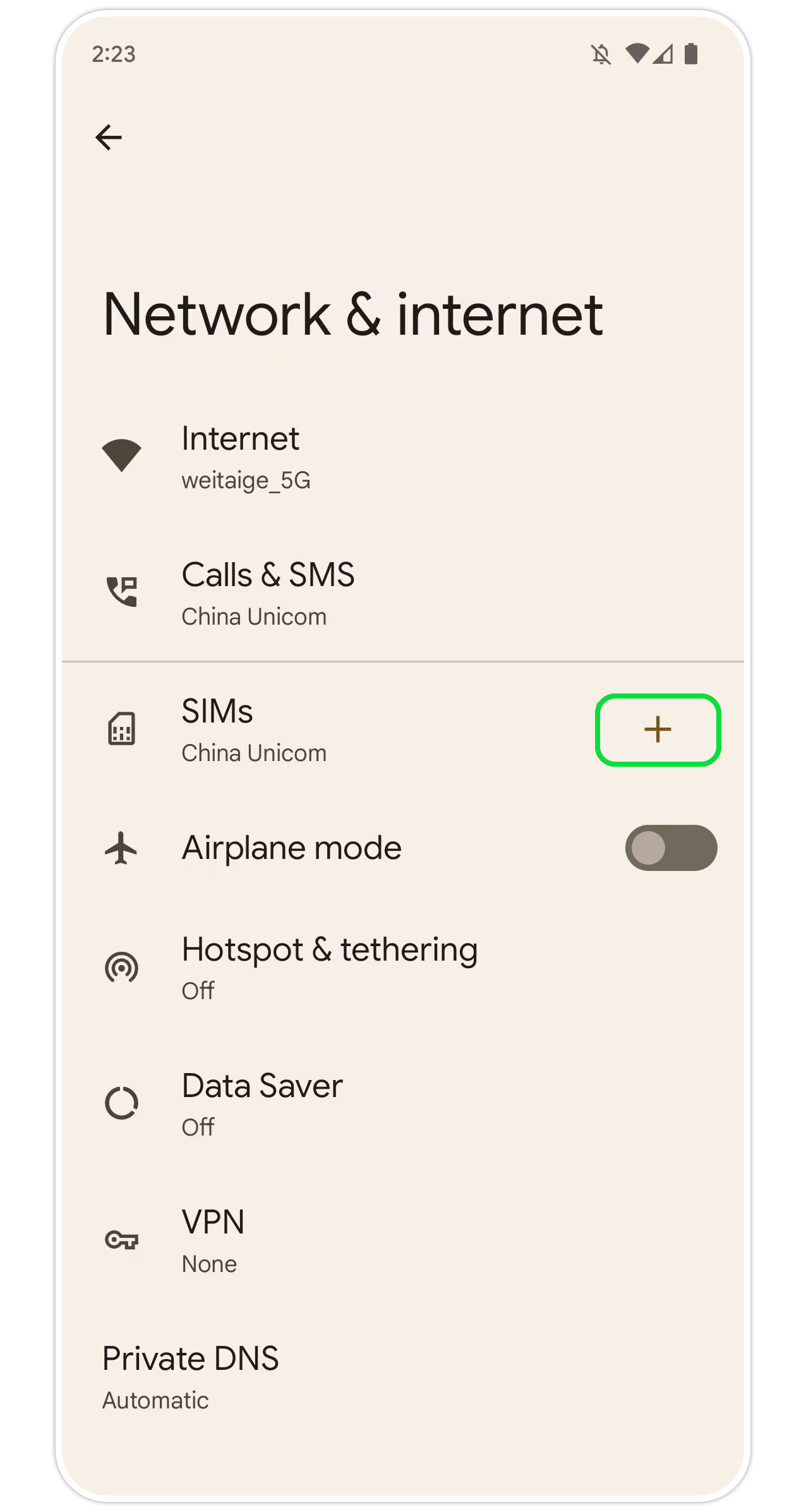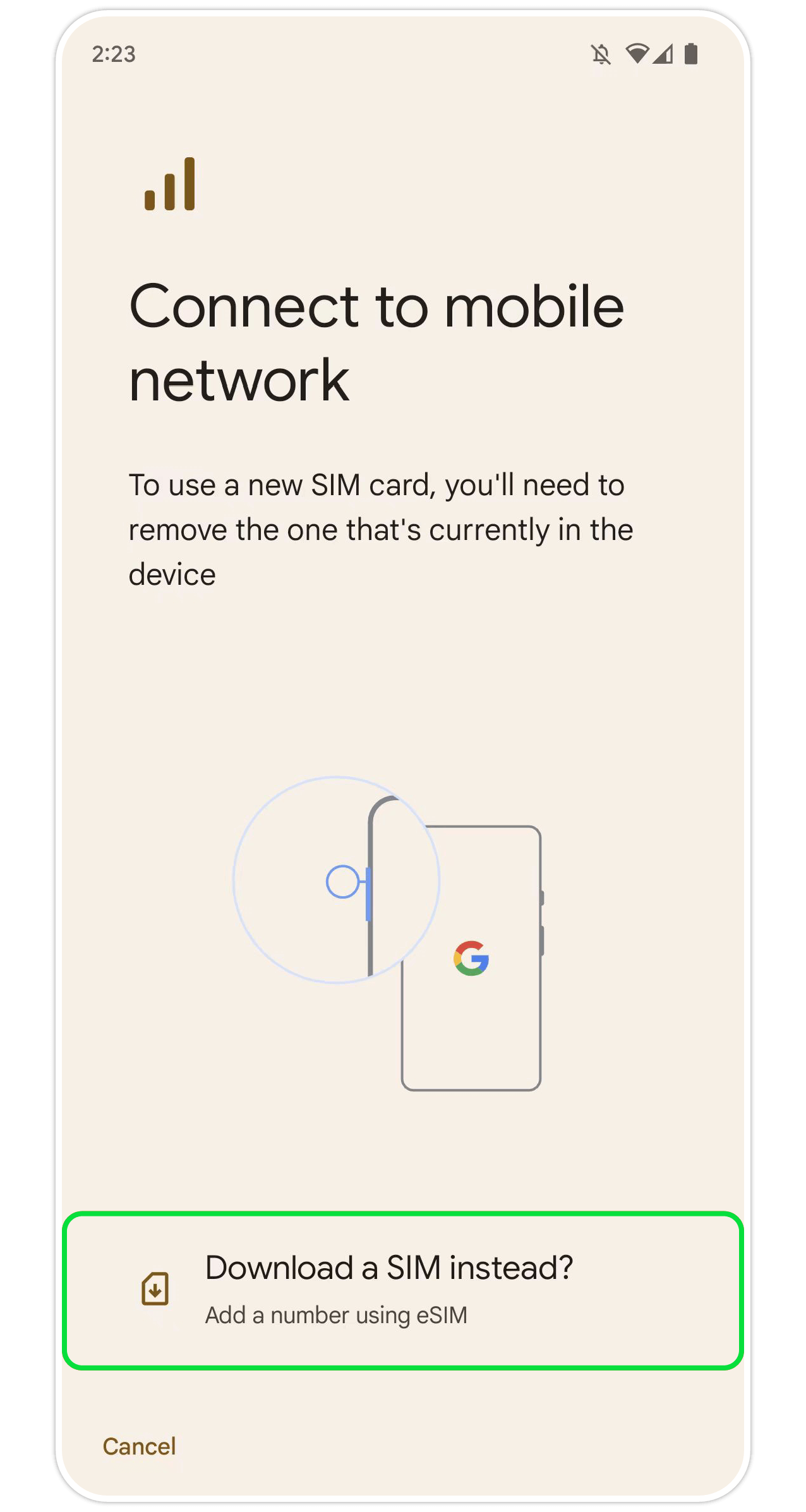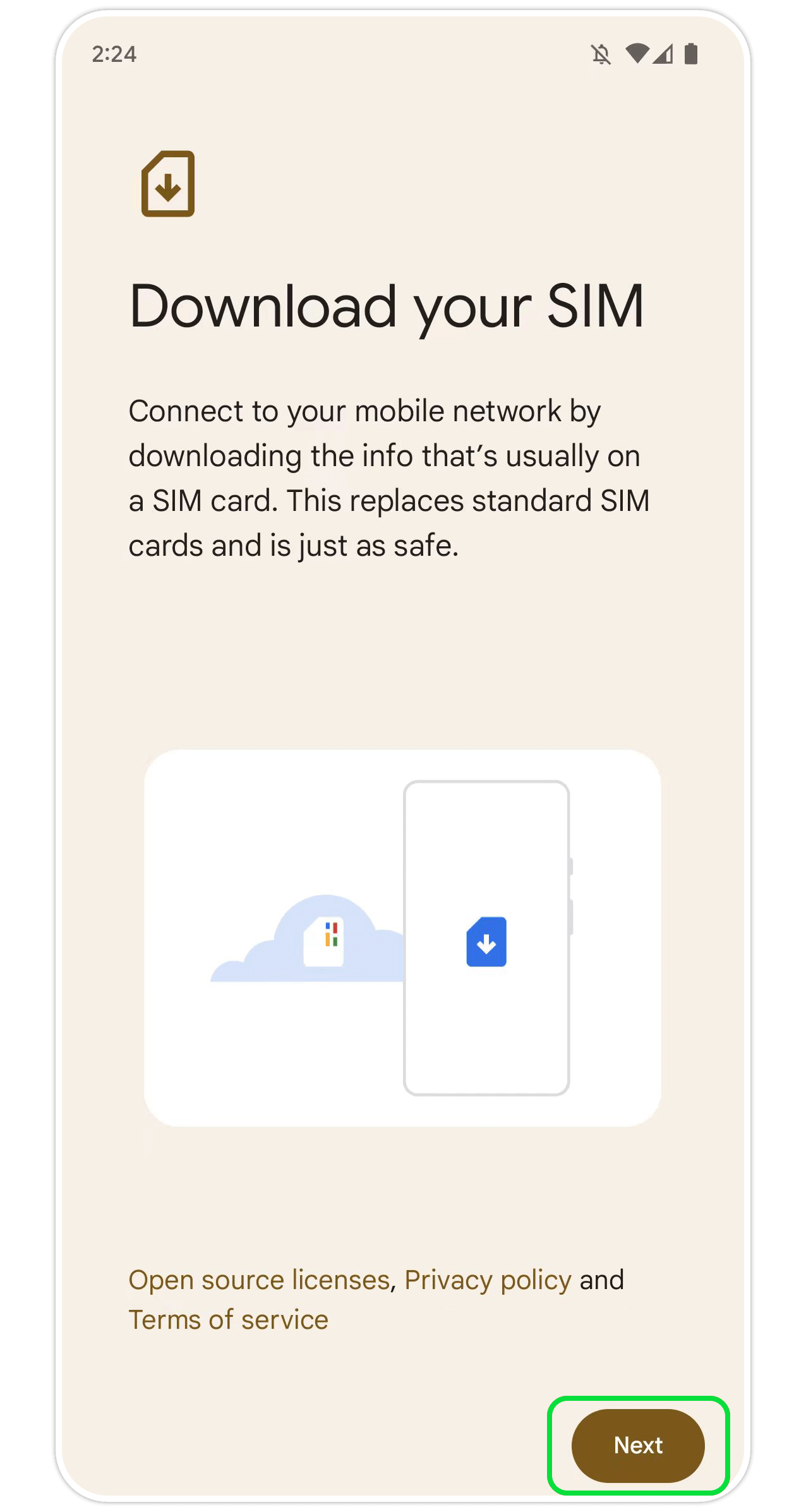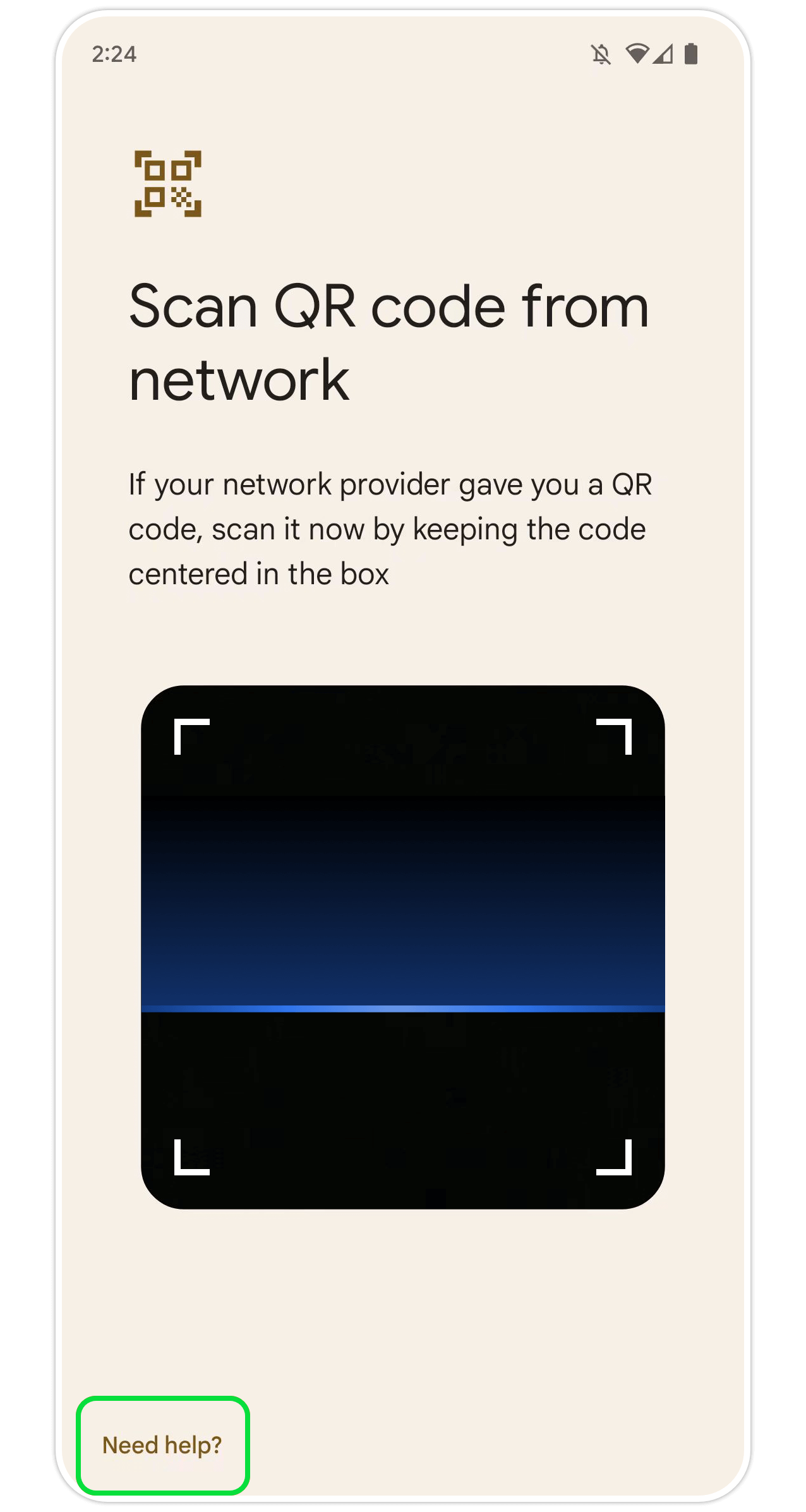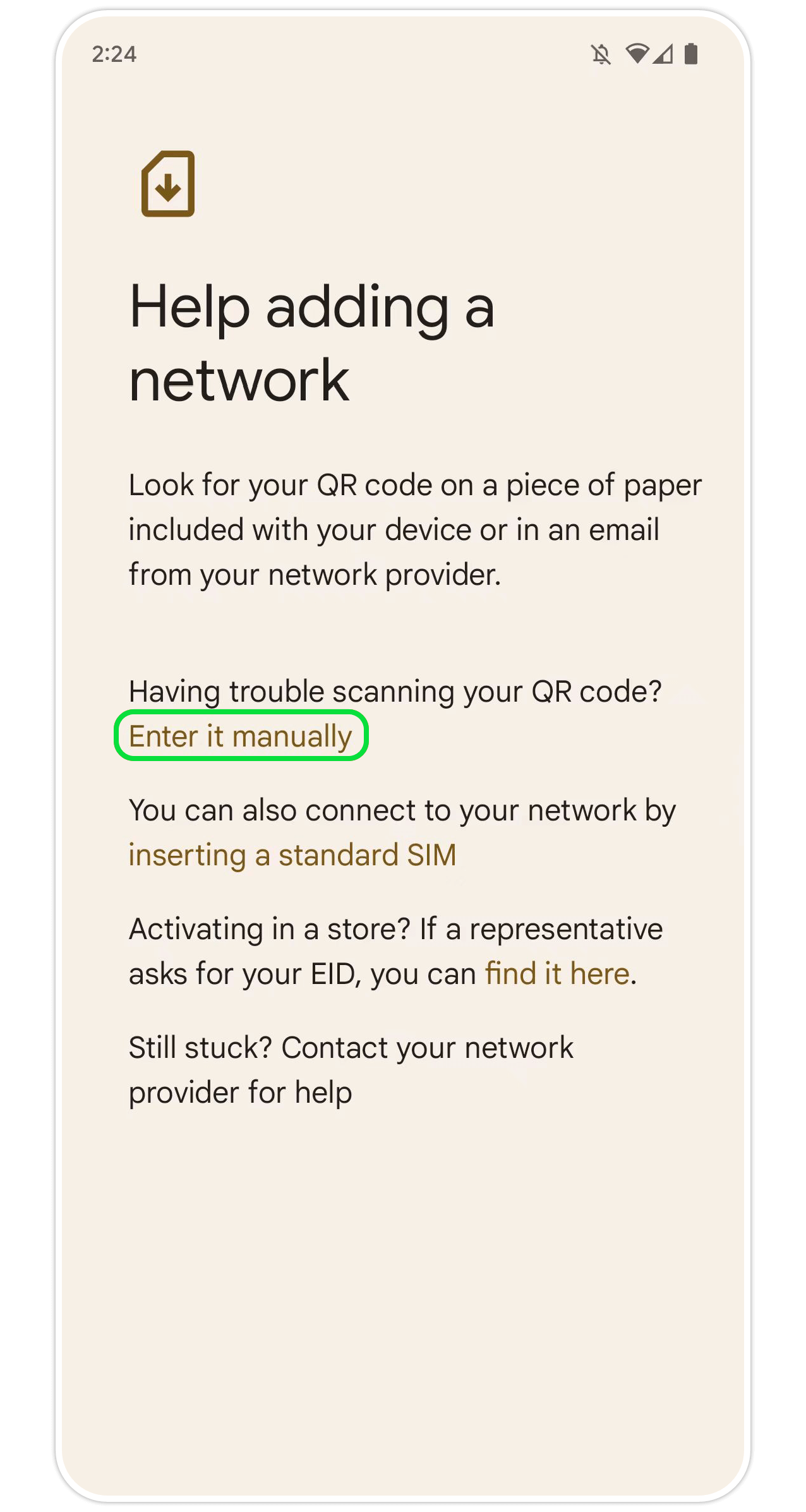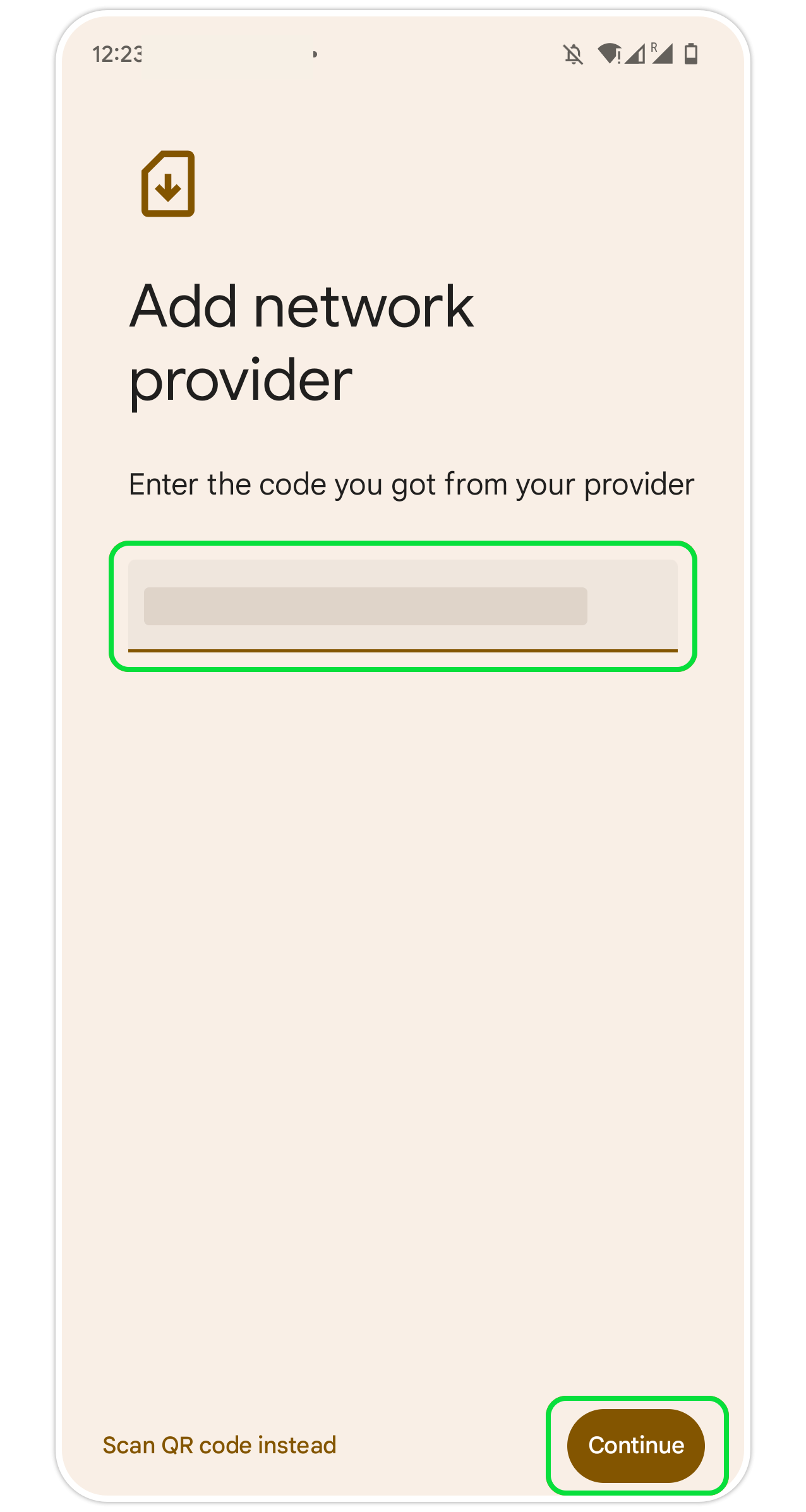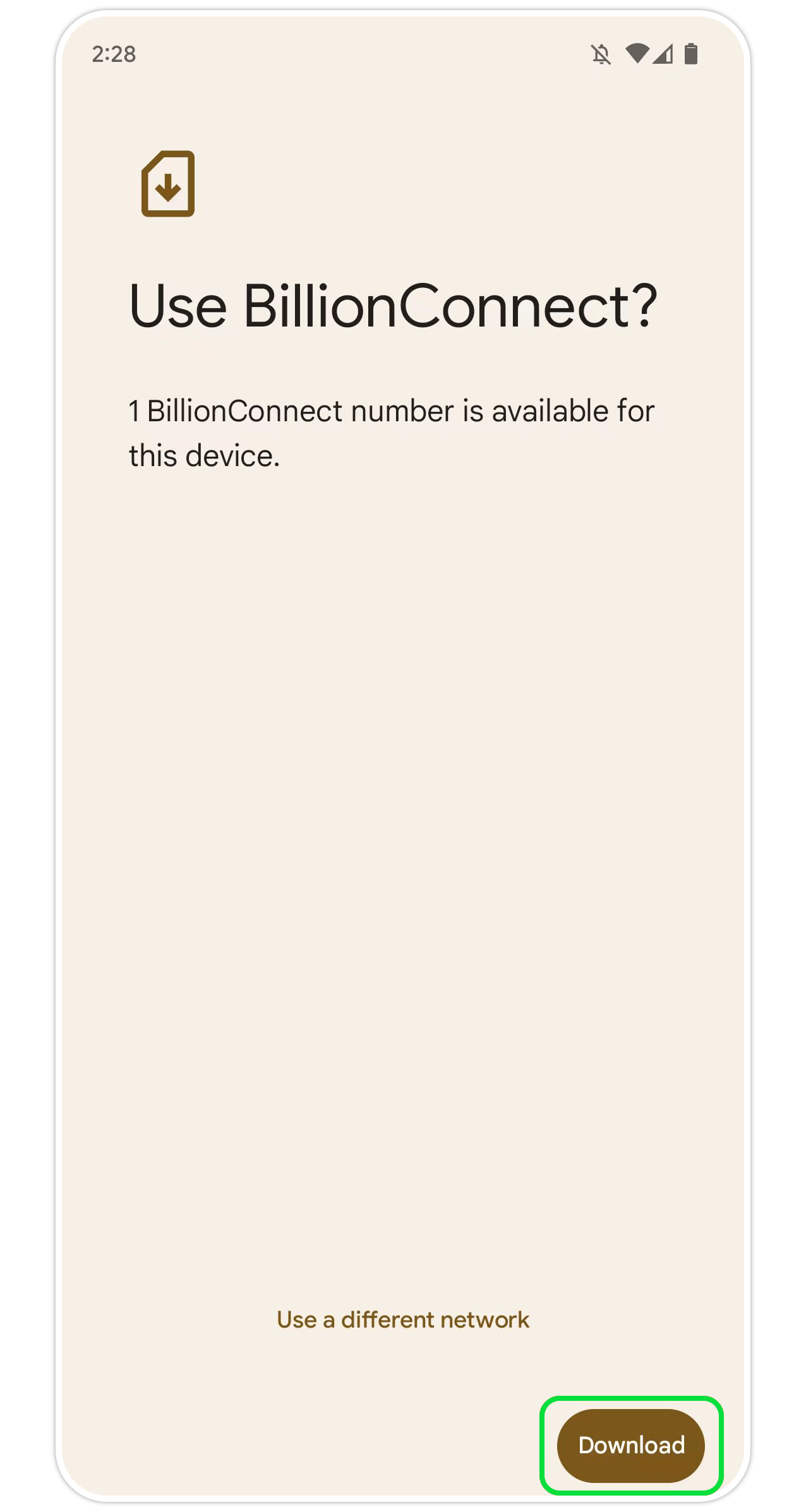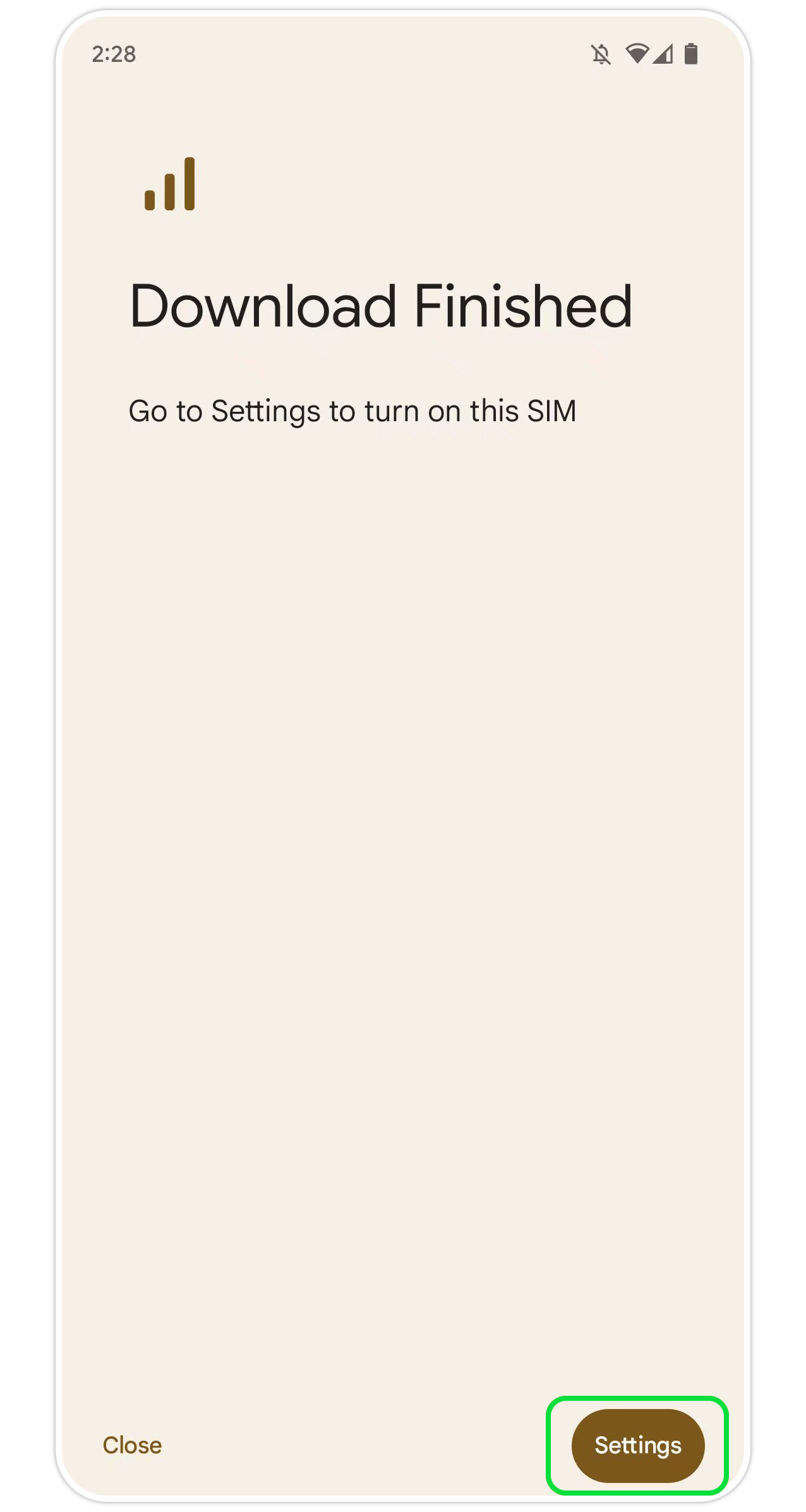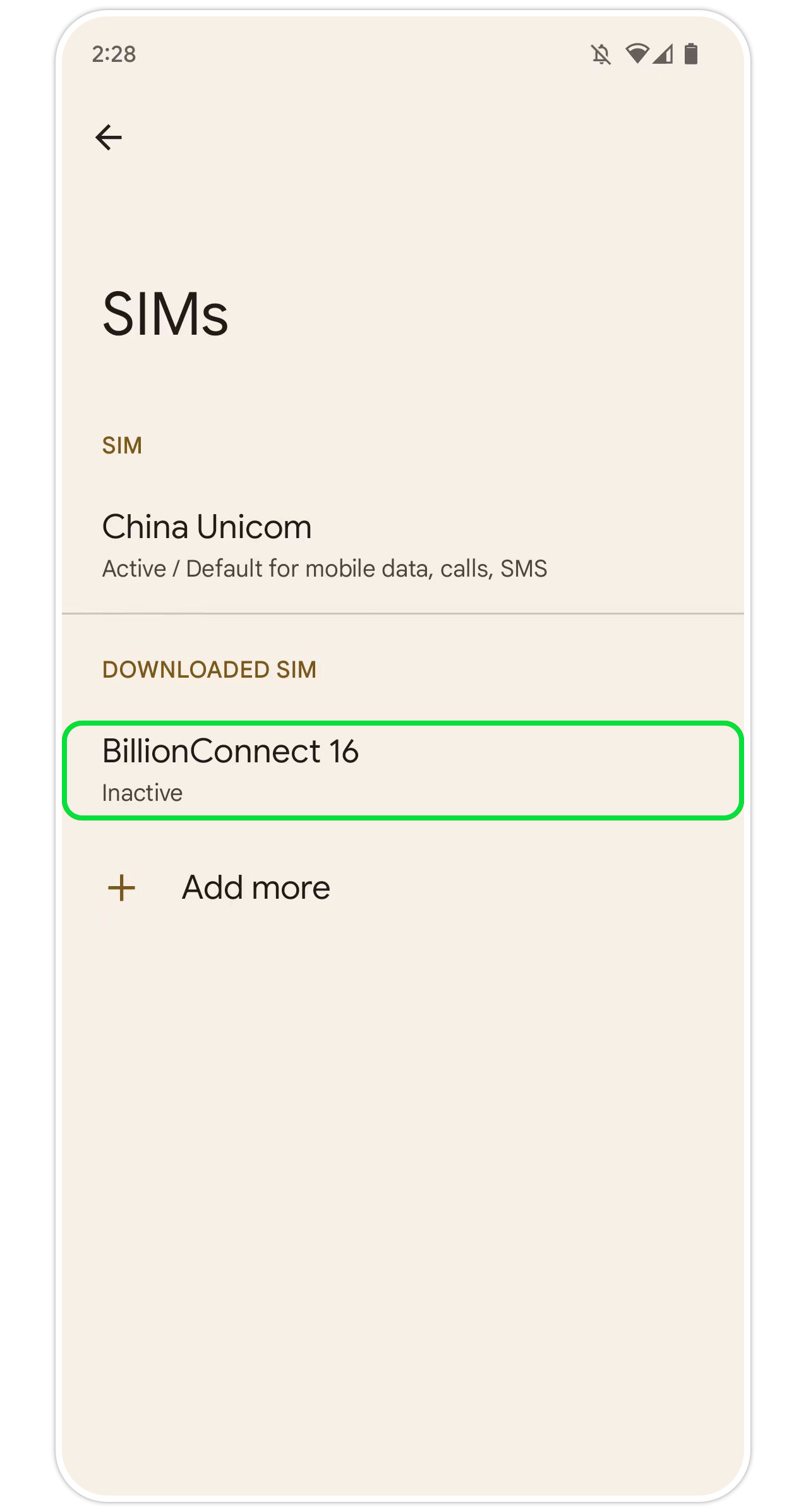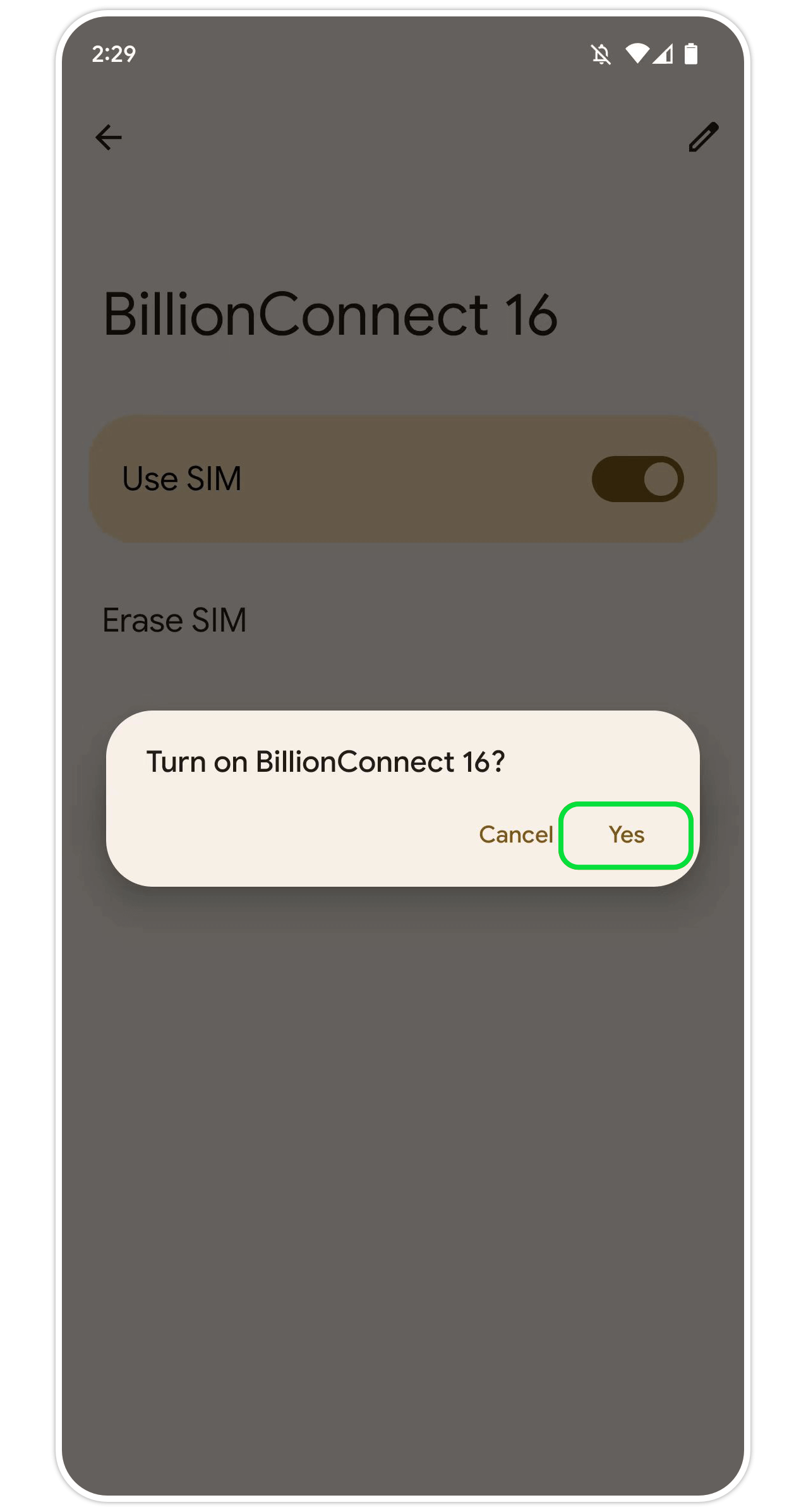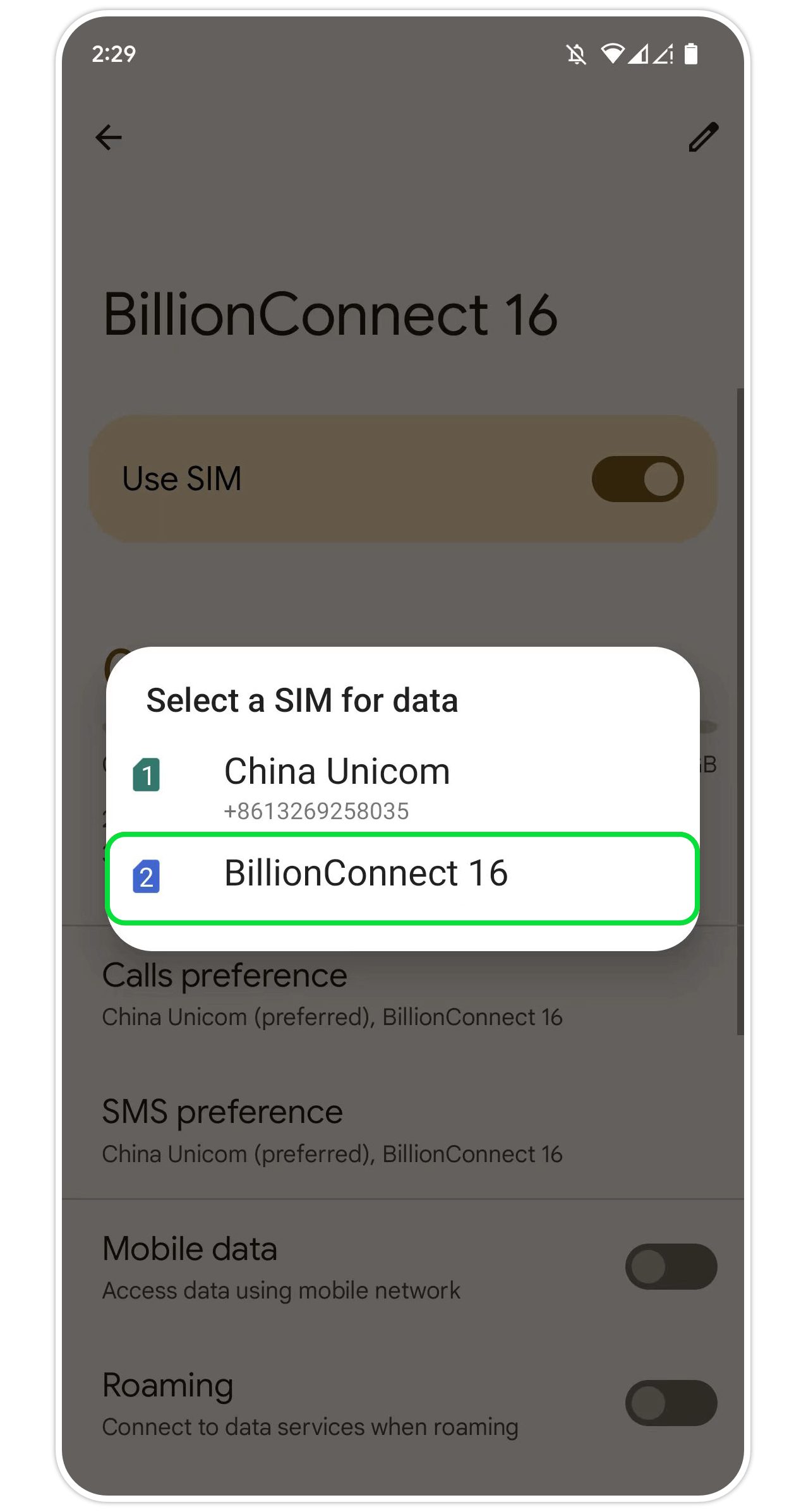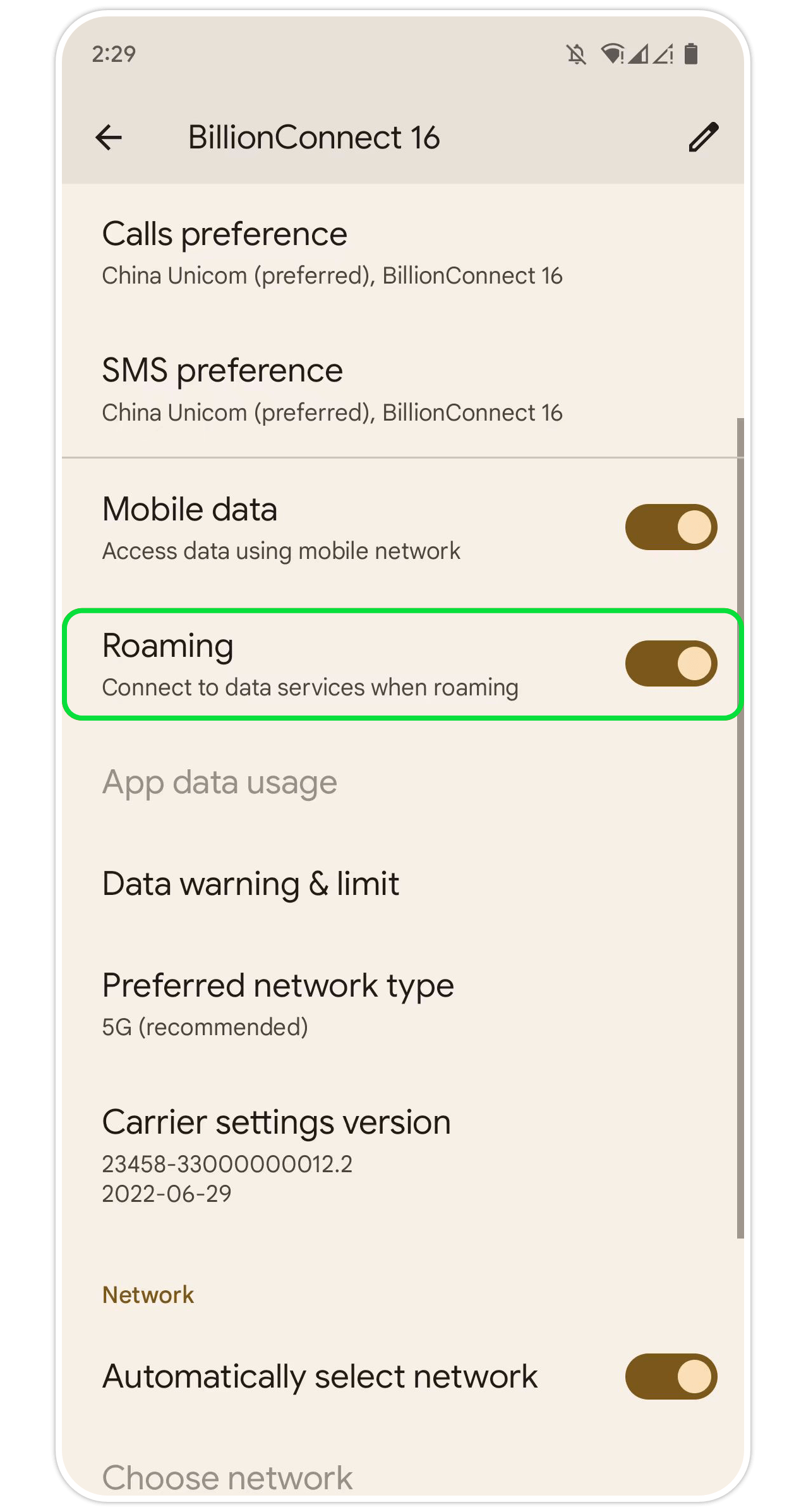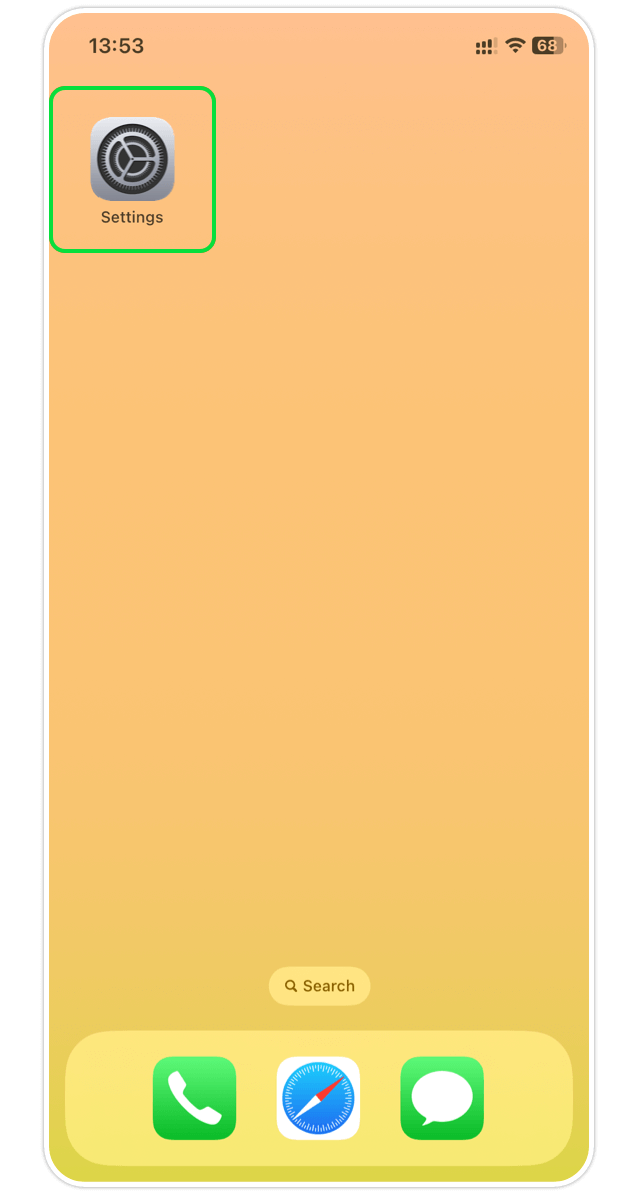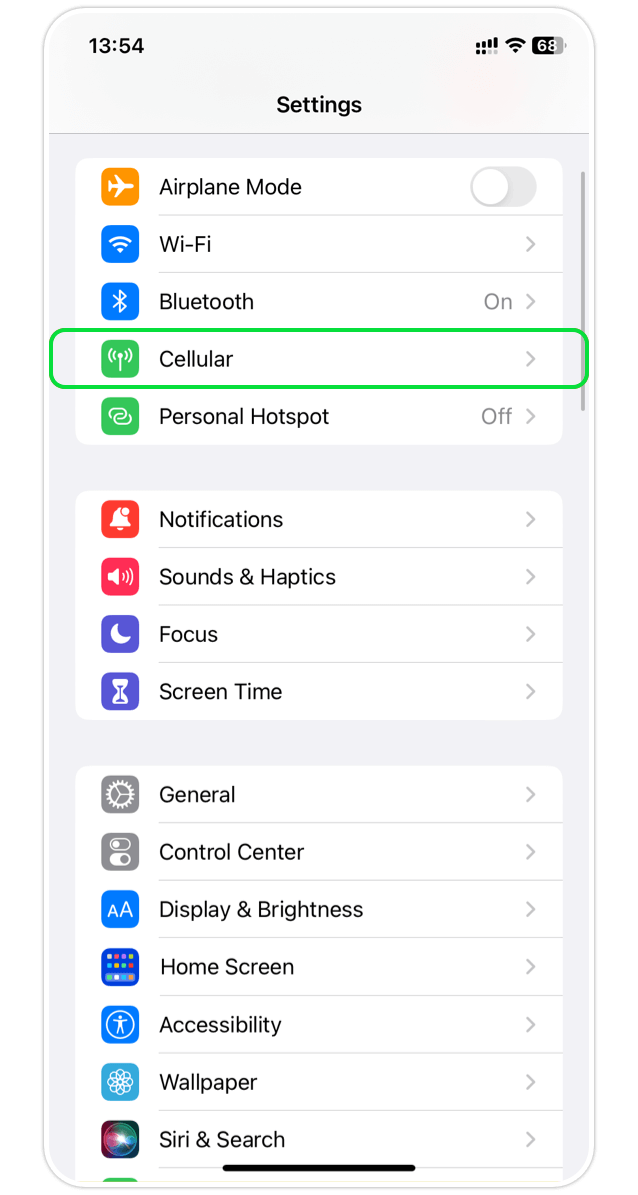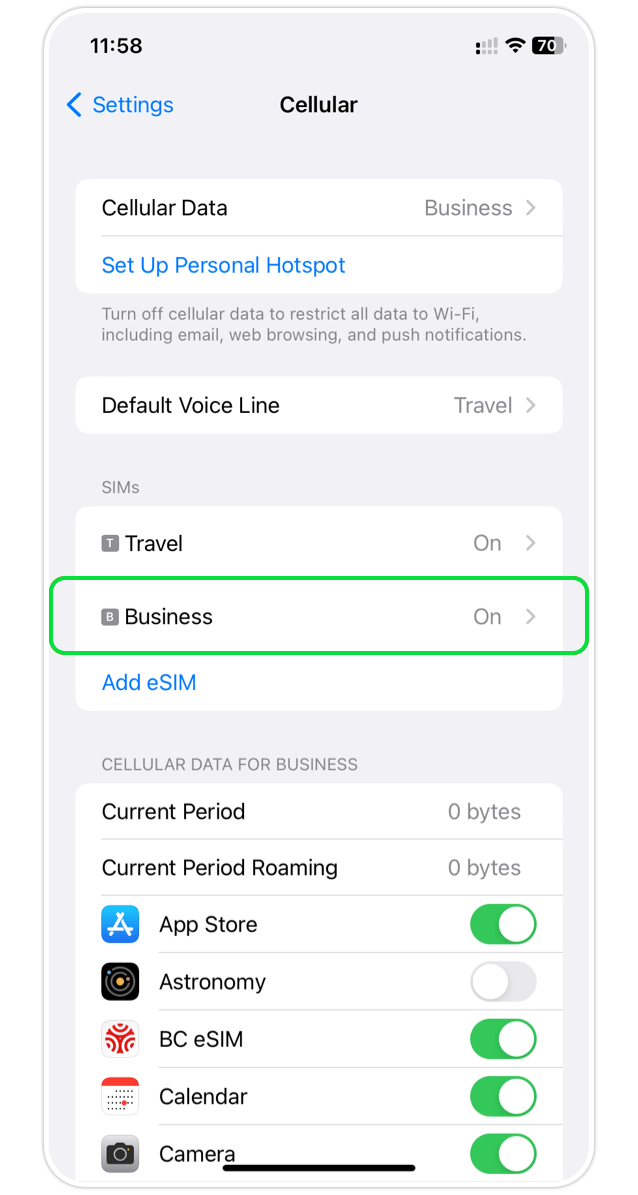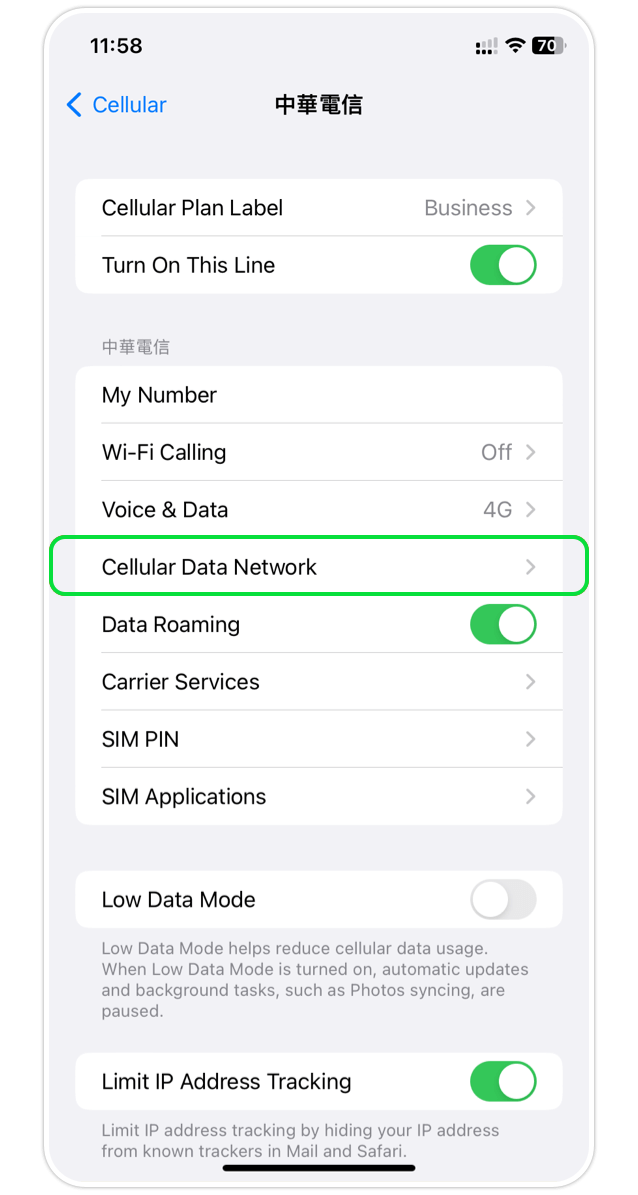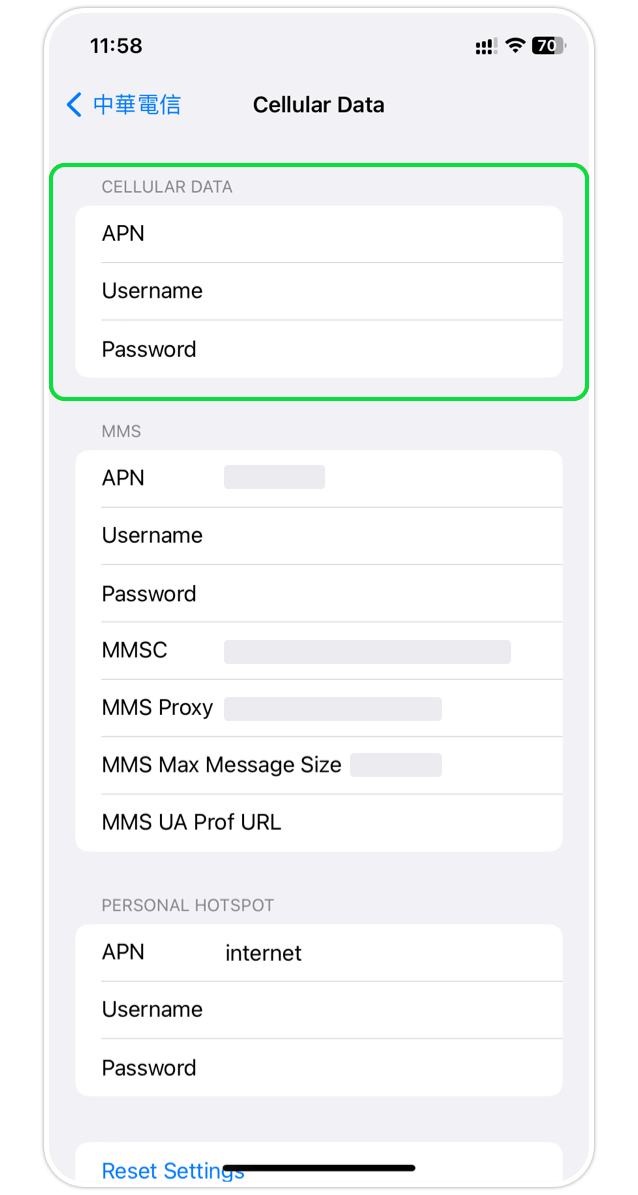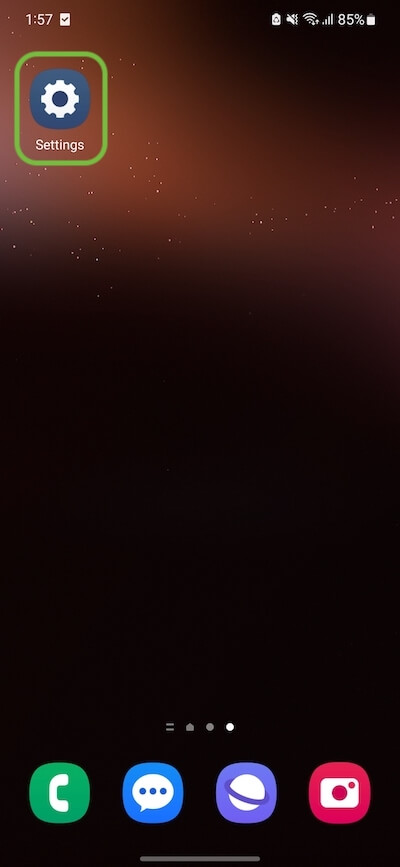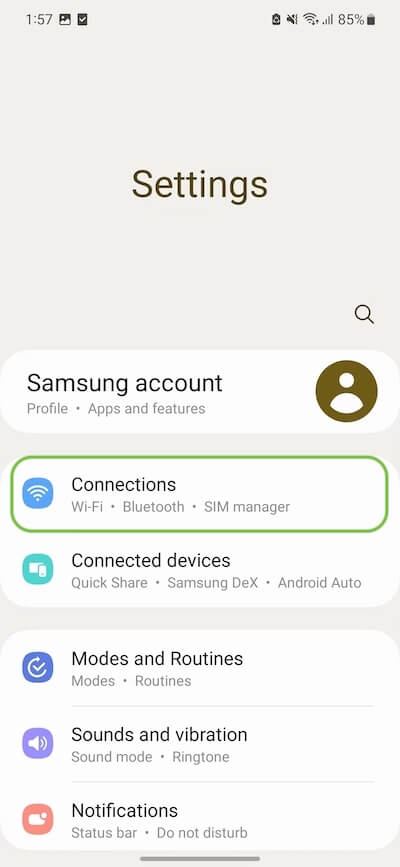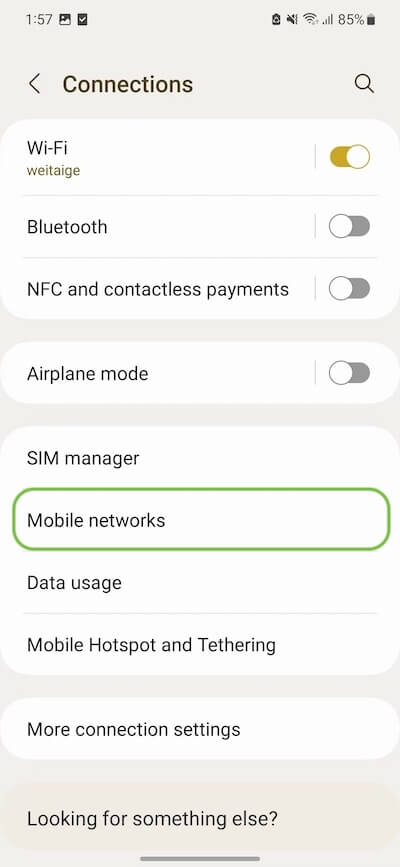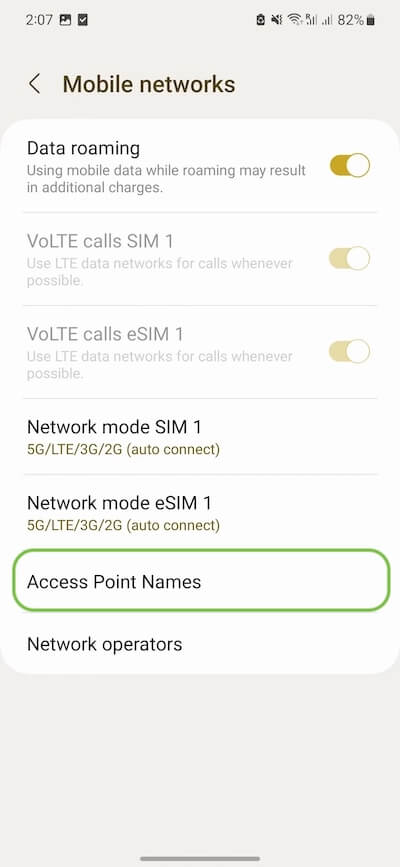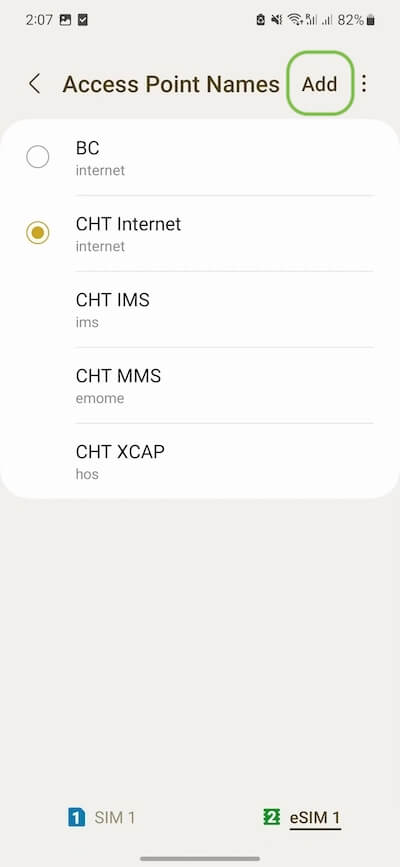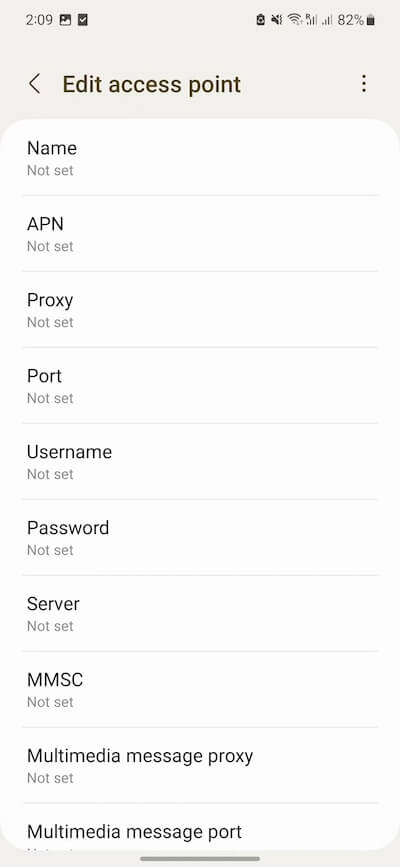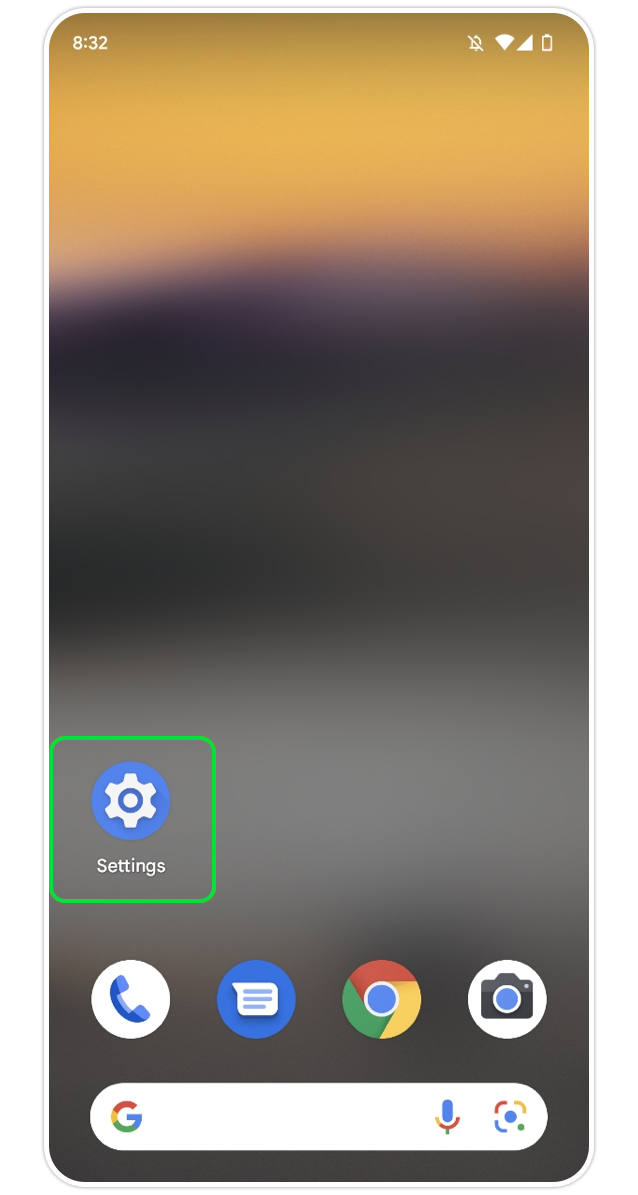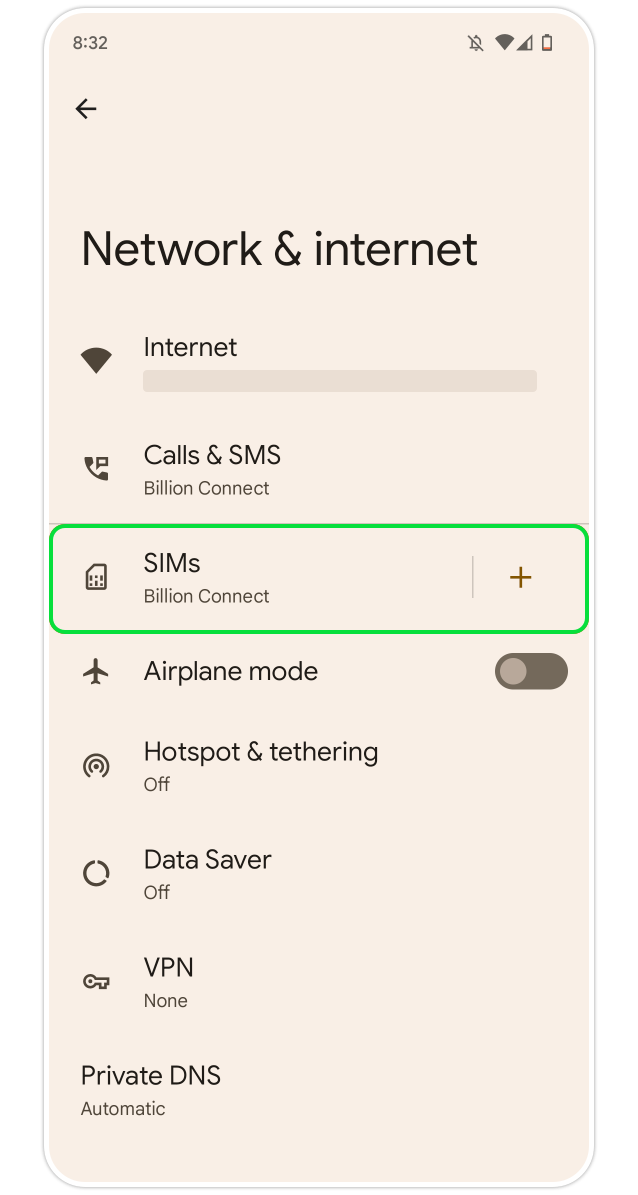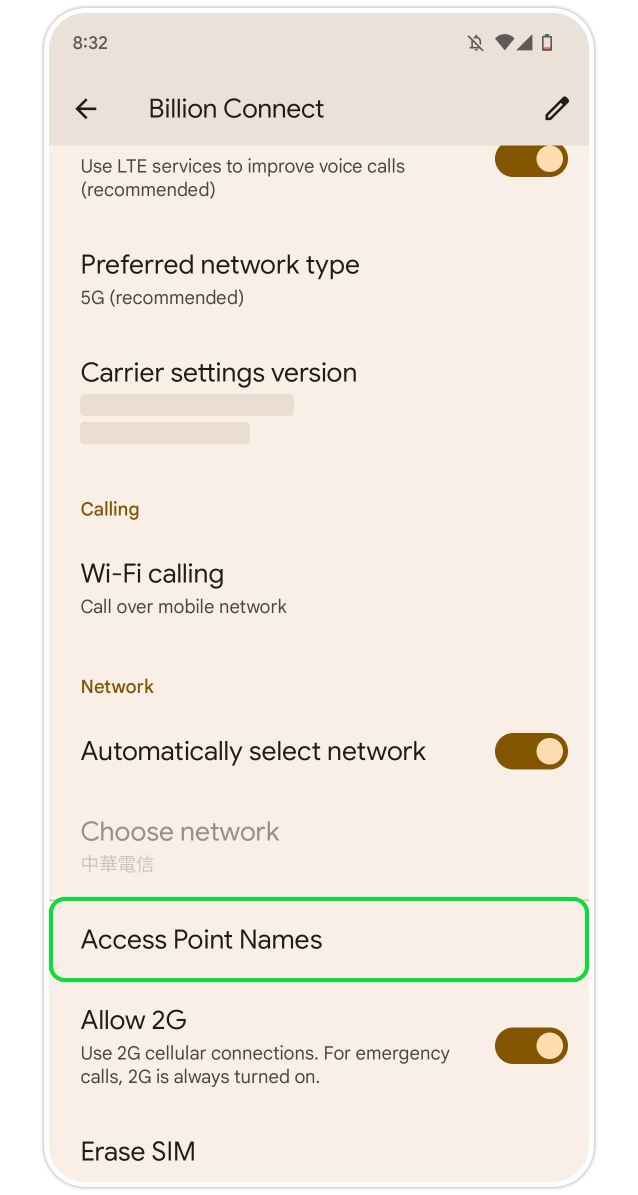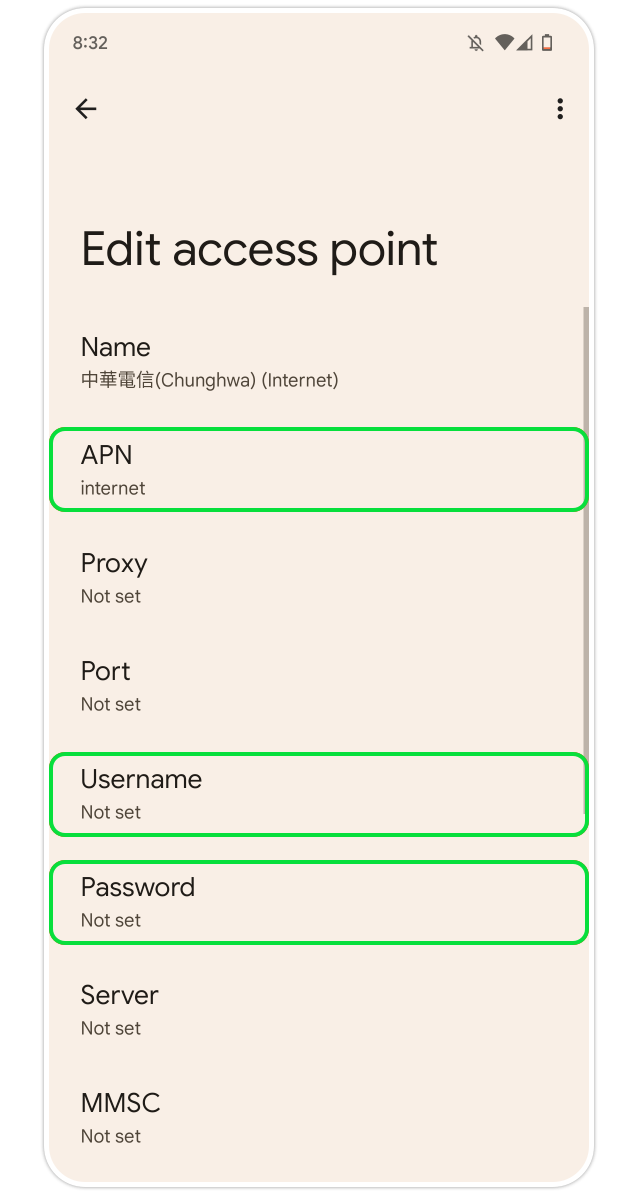Step 1. Install eSIM
Select the device model to install eSIM
Step 2. Set APN
When the network access is successful but there is no network connection, please check and manually set the APN.
Other considerations:
1.After arriving at the destination, the installed eSIM package will be automatically activated, and the data plan will start counting.
2.Each QR Code can only be scanned and installed once, and the device cannot be replaced or deleted after binding.
3.According to the Fair Usage Policy, operators in some countries or regions will take corresponding measures to limit the speed of users with excessive data traffic.
4.eSIM plans do not support top up services